Tracking your orders is not easy if you have many orders. The Advanced Shipment Tracking extension provides customers with an easy way to track shipments by adding a link to emails and order pages.
You can install it as follows:
1. Go to WooCommerce > Plugins > Add New;
2. Find the extension by keywords and install it;
3. Activate and learn to use it.
1. Click Plugins on the WooCommerce dashboard > Add New.
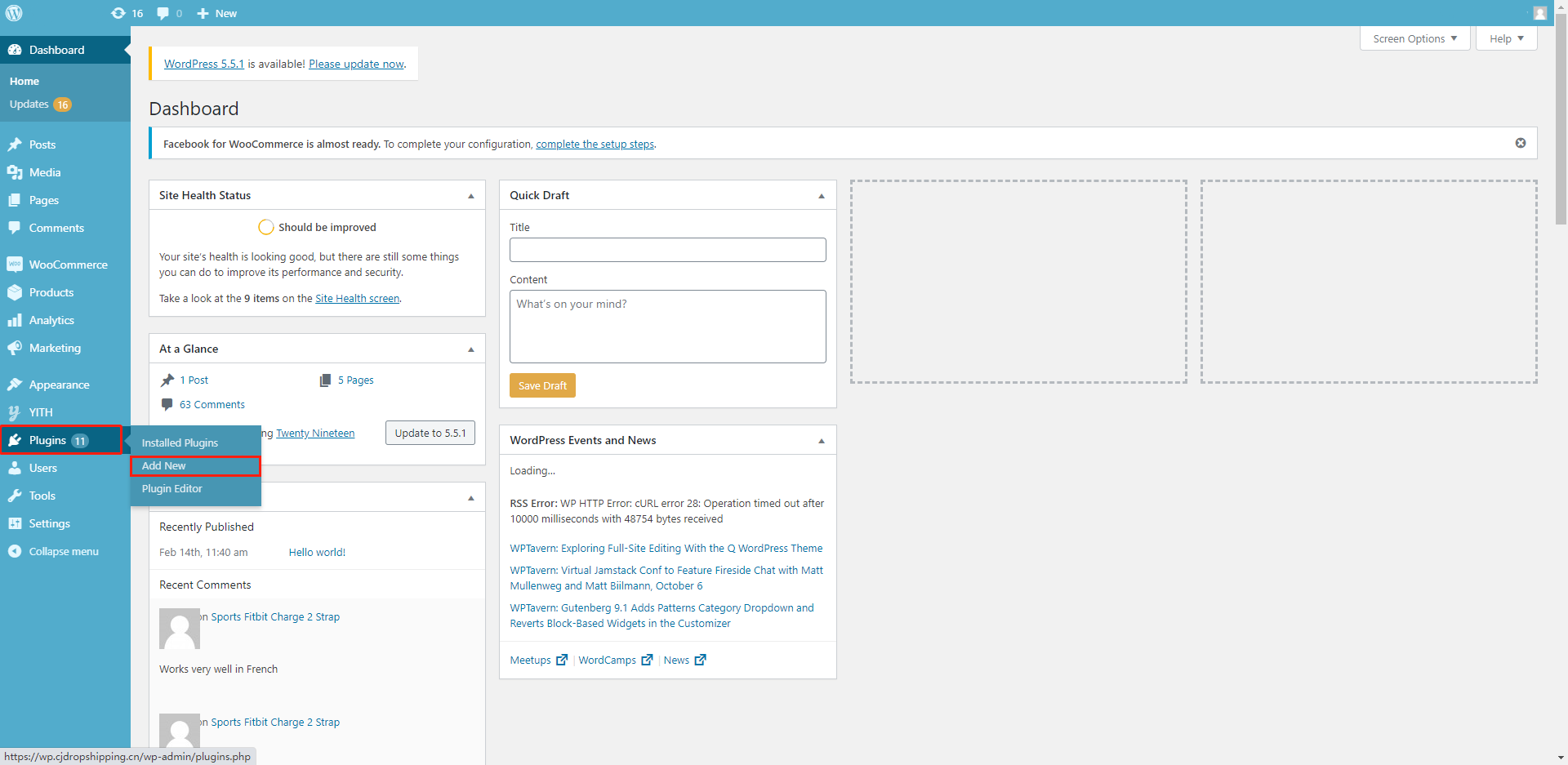
2. Search the extension by keywords and install now.
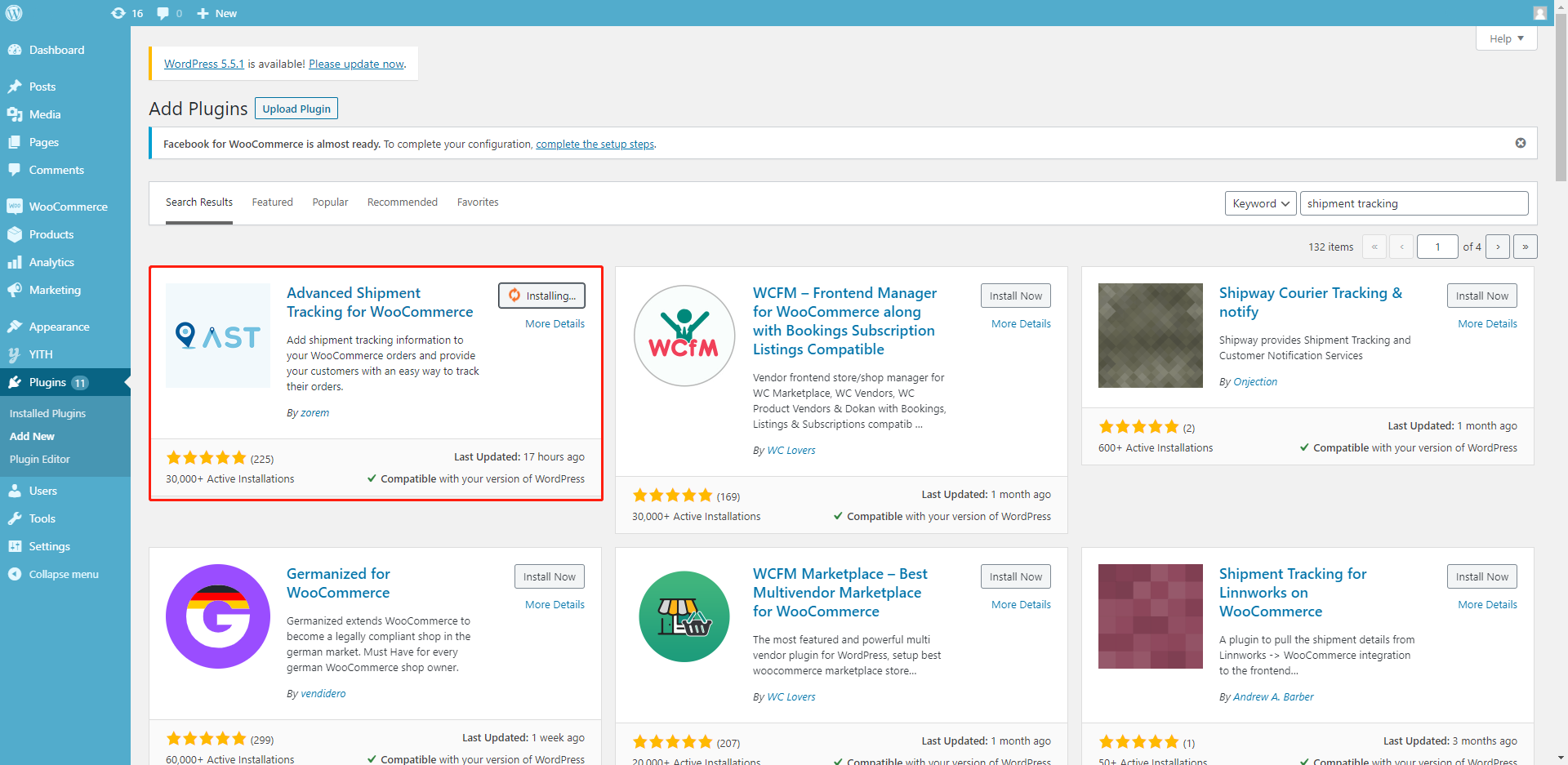
START & SCALE YOUR BUSINESS WITH CJDROPSHIPPING
3. Activate it and learn how to use the extension. Then, you can check it at Plugins > Installed Plugins.
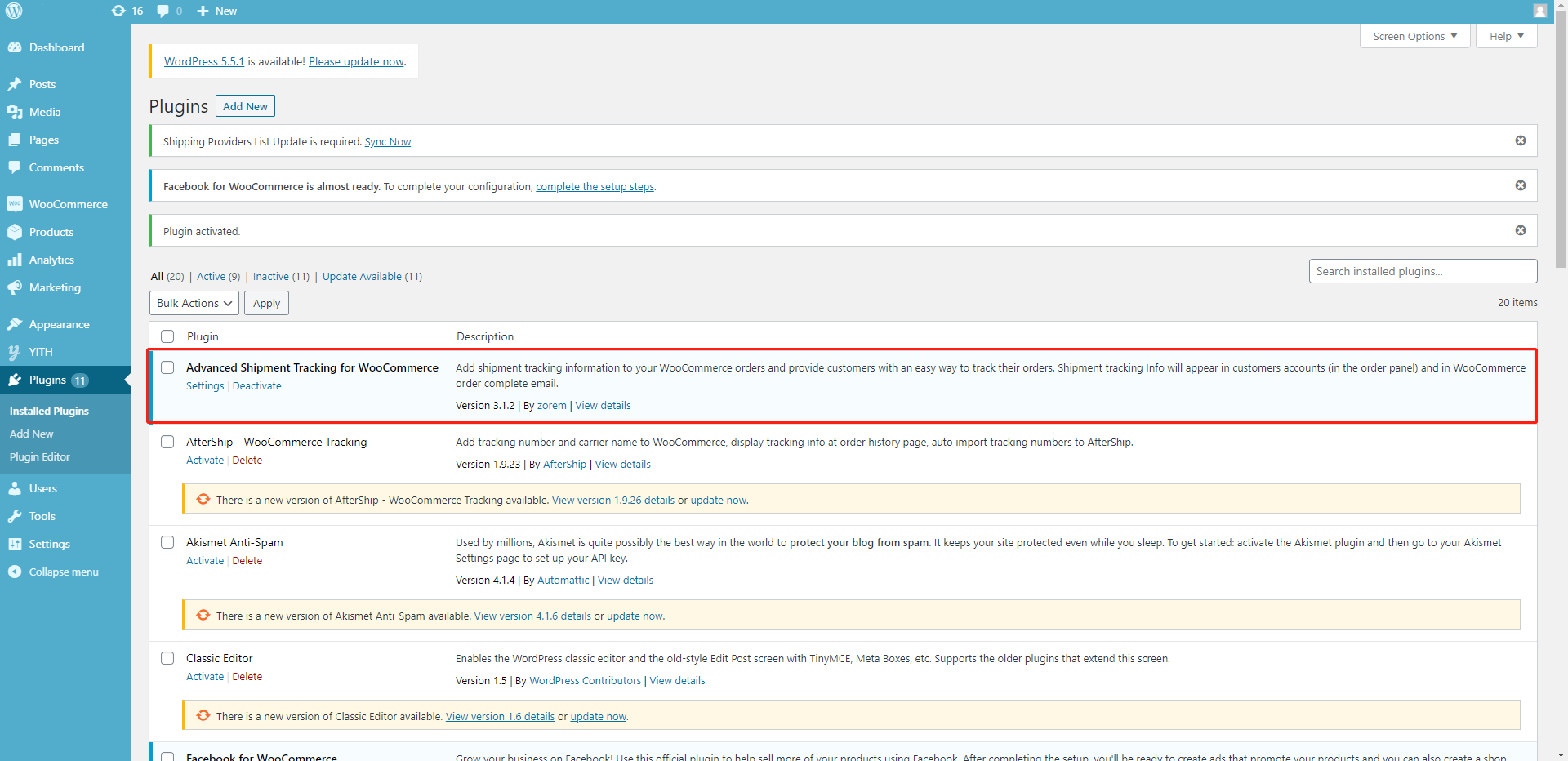
4. On the WooCommerce > Orders > Edit Order screen, you will see a new write panel for shipment information:
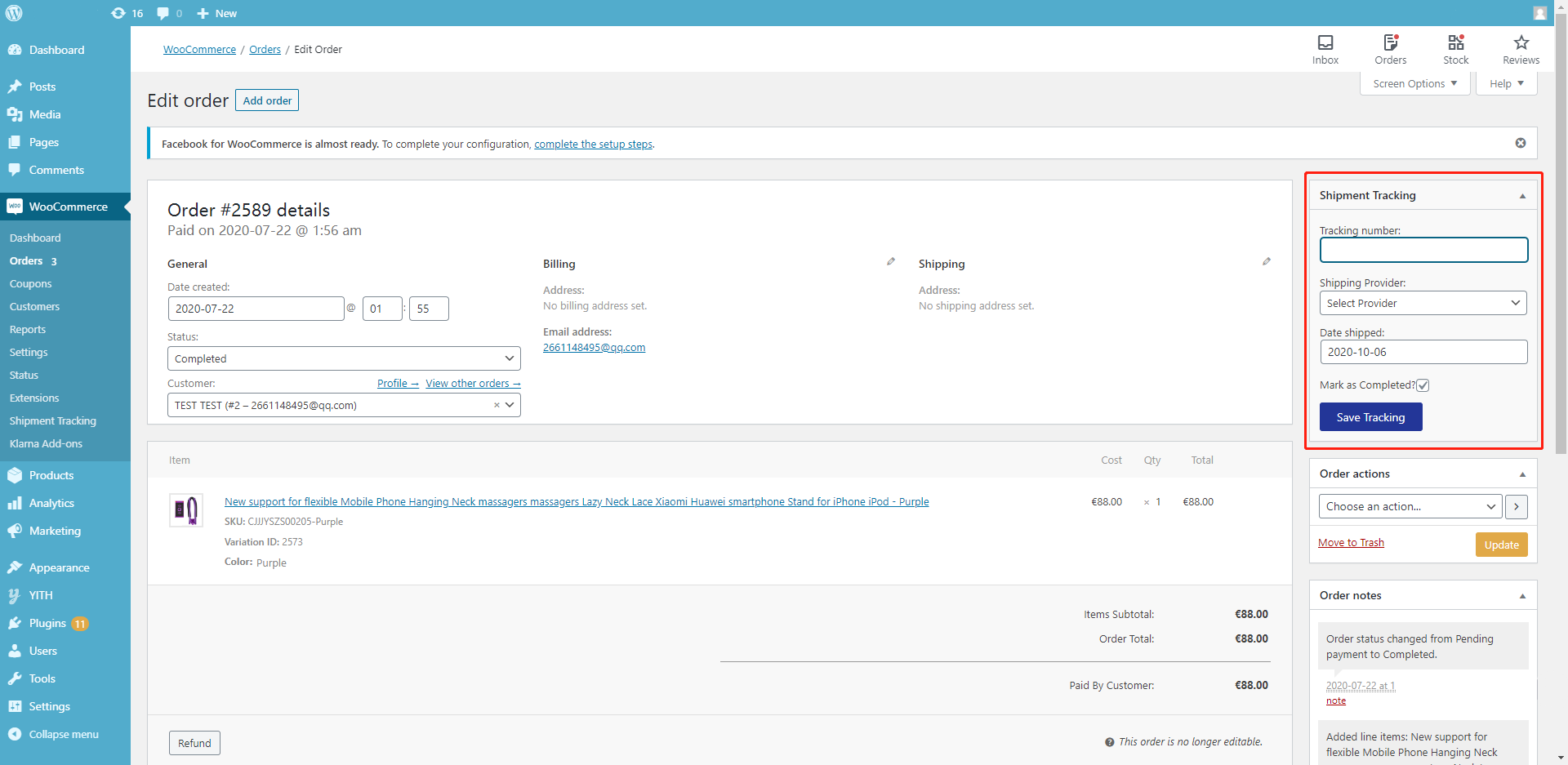
Finally, you can use it for orders. If you want more information about Shipment tracking, please check it on WooCommerce.

