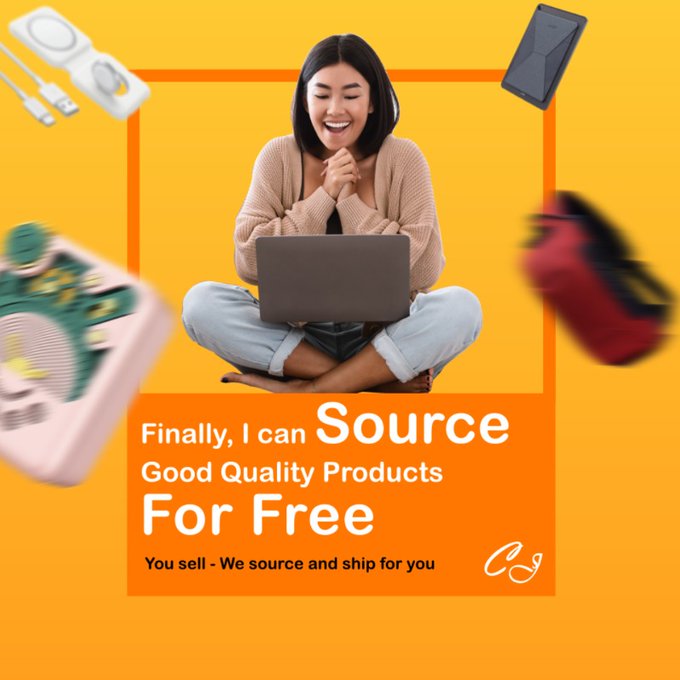The deduction of private inventory is really simple and smart. You can choose to deduct your inventory when you check your orders on the order confirmation page.
The whole deduction process is as follows:
1. Add Orders to Cart and Submit them.
2. Set Inventory Deduction.
3. Pay for Orders.
1. Add orders to cart. Go to Imported Orders > select your orders > add them to the cart > submit them from carts.
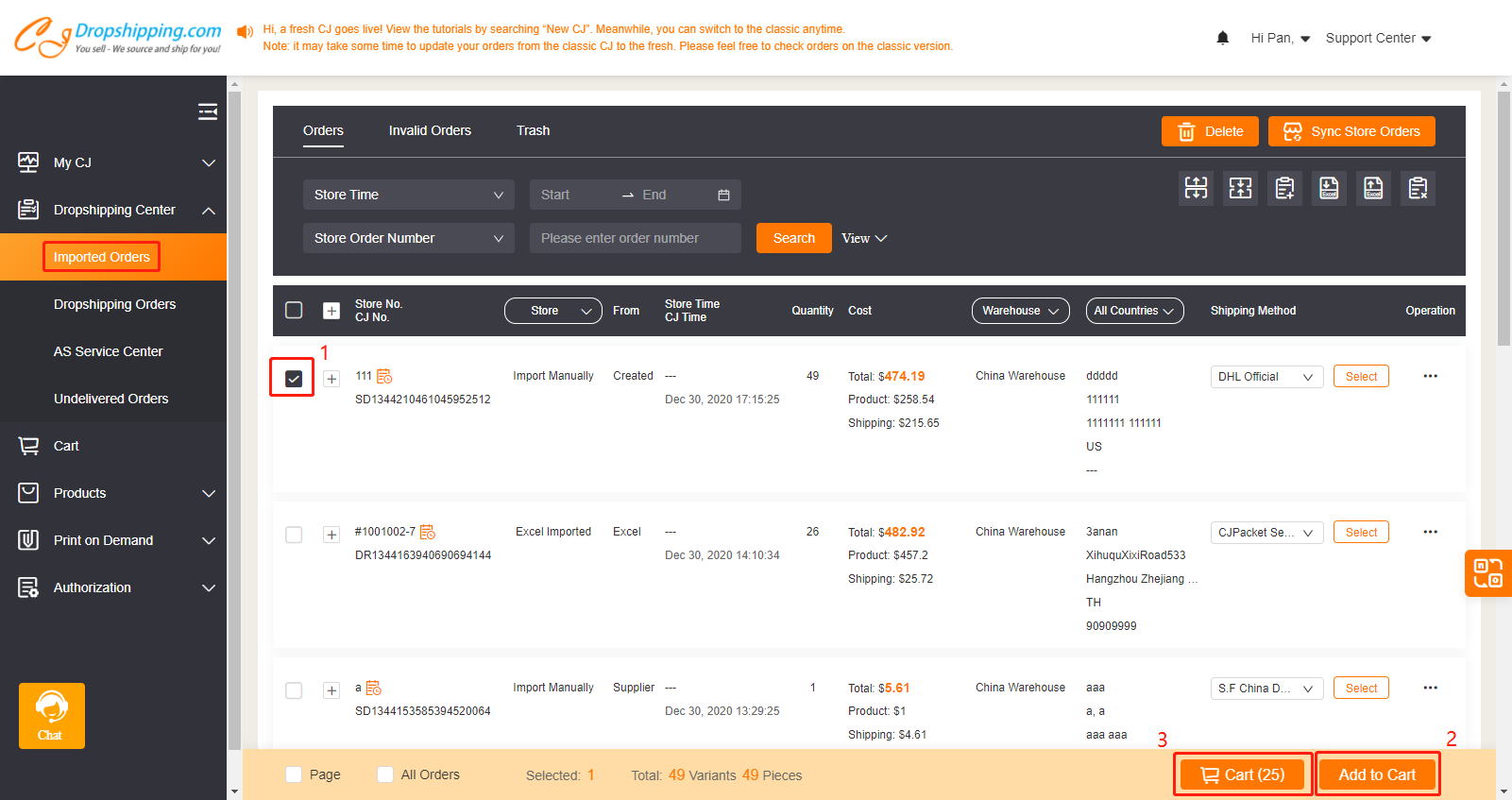
START & SCALE YOUR BUSINESS WITH CJDROPSHIPPING
2. Set inventory deduction as you want.
a. You want to use your inventory. Click Deduction > get the details > click Deduct > Submit.
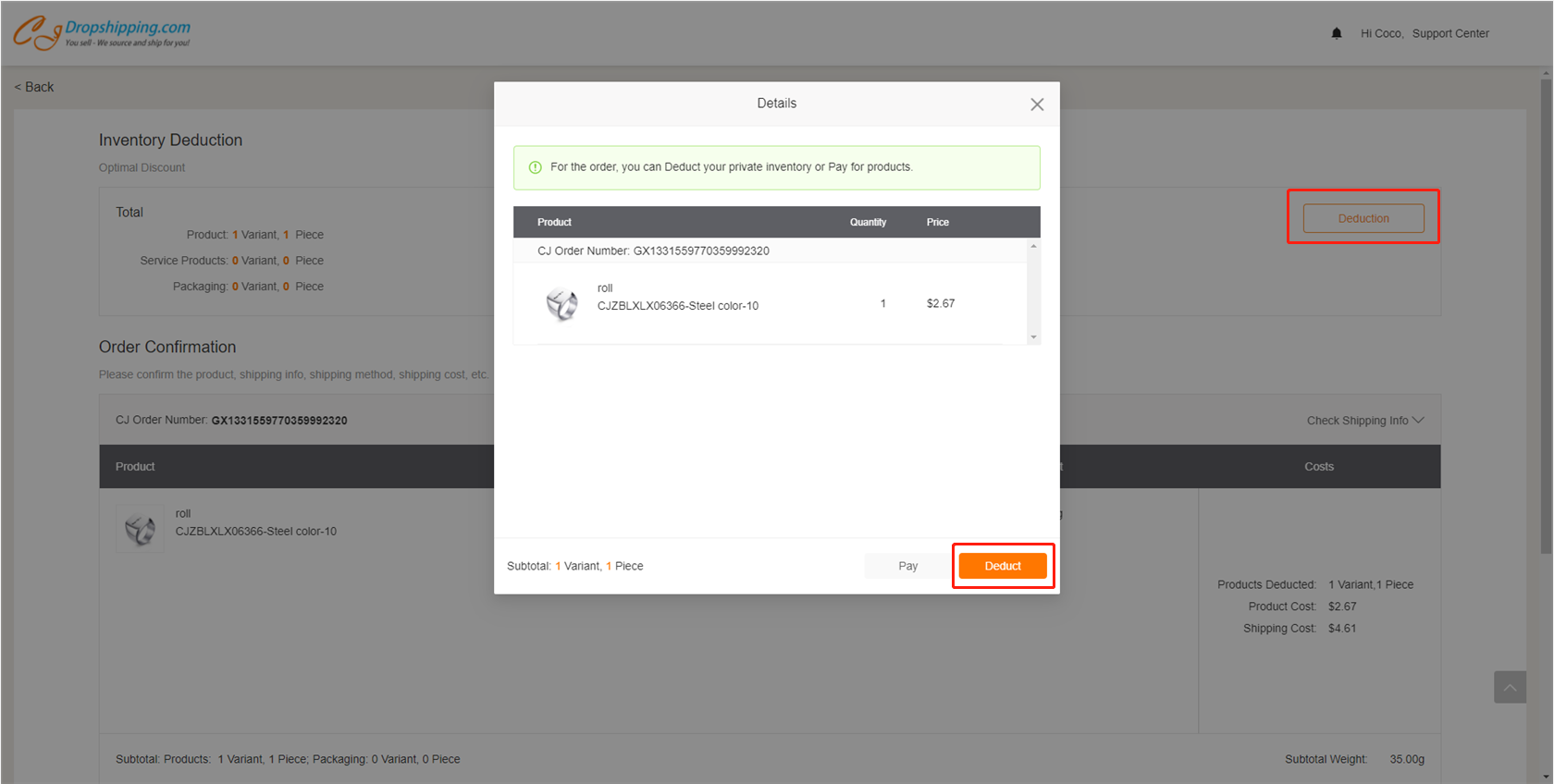
Before submitting, please check the payable amount carefully. If your products are deducted, the payable amount should be equal to the total shipping cost.
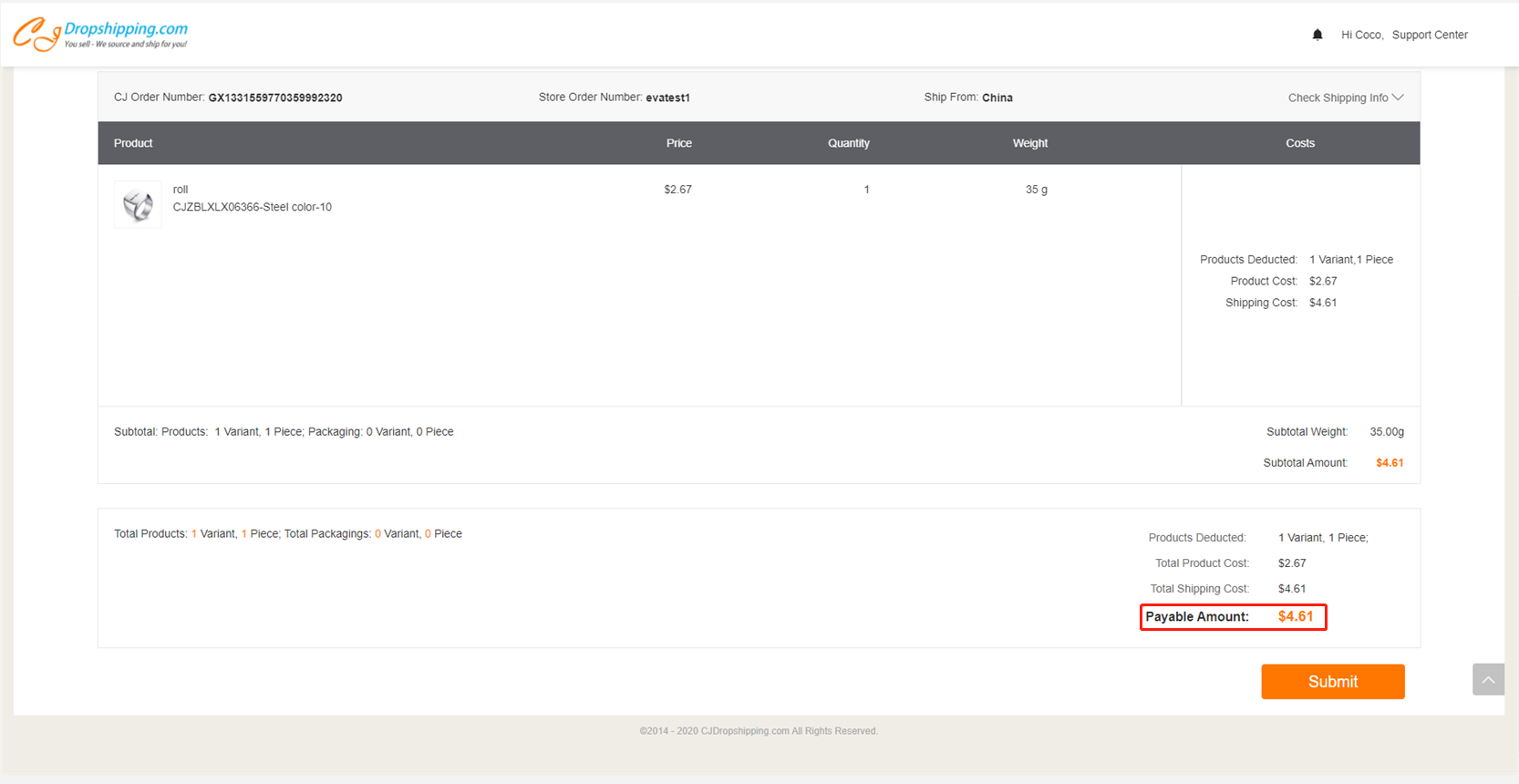
START & SCALE YOUR BUSINESS WITH CJDROPSHIPPING
b. You don't want to use your inventory. Then, you can pay for the product cost. Click deduction > get the details > click Pay > Submit.
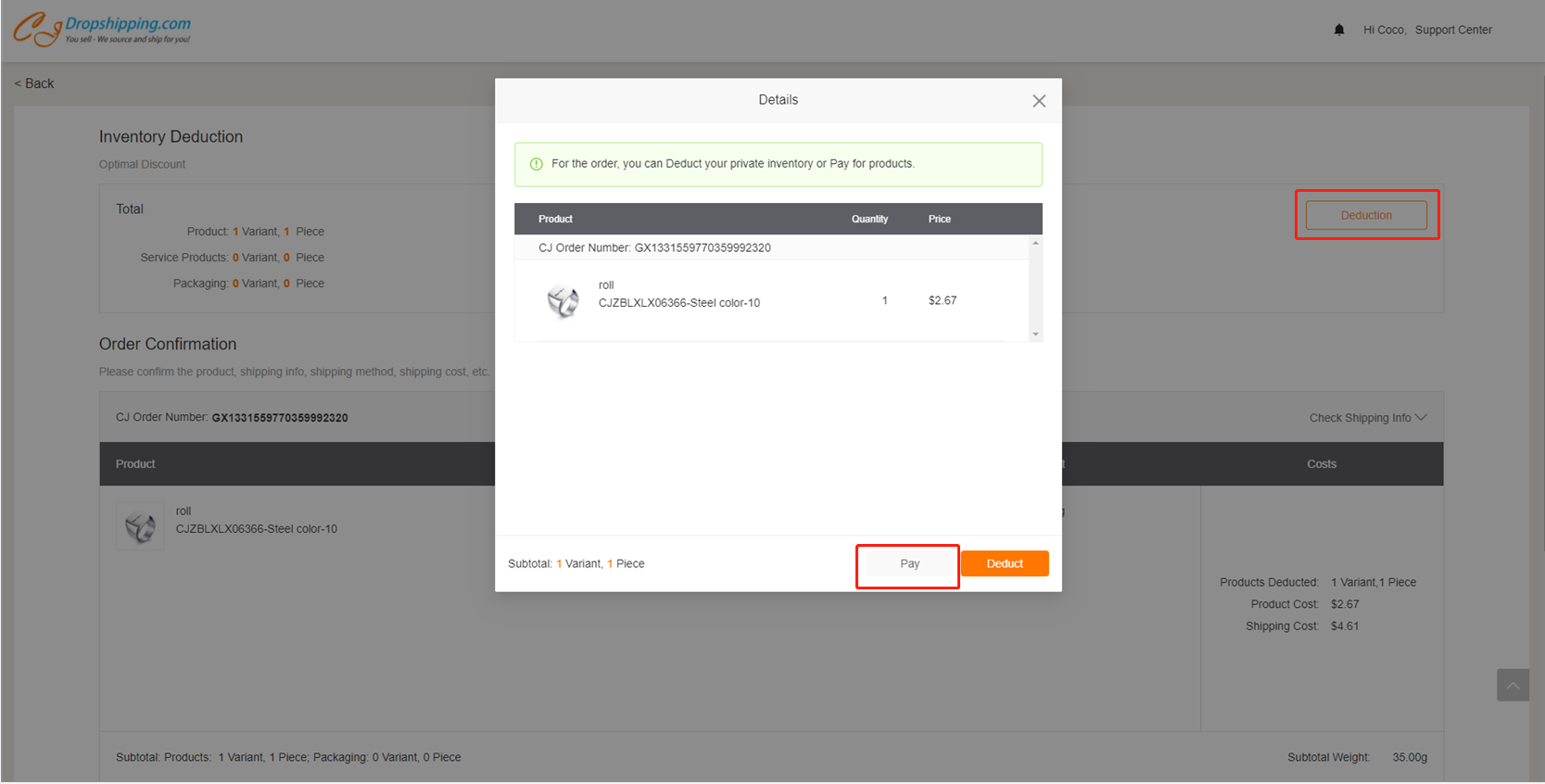
Then, you will see the No Deduction sign.
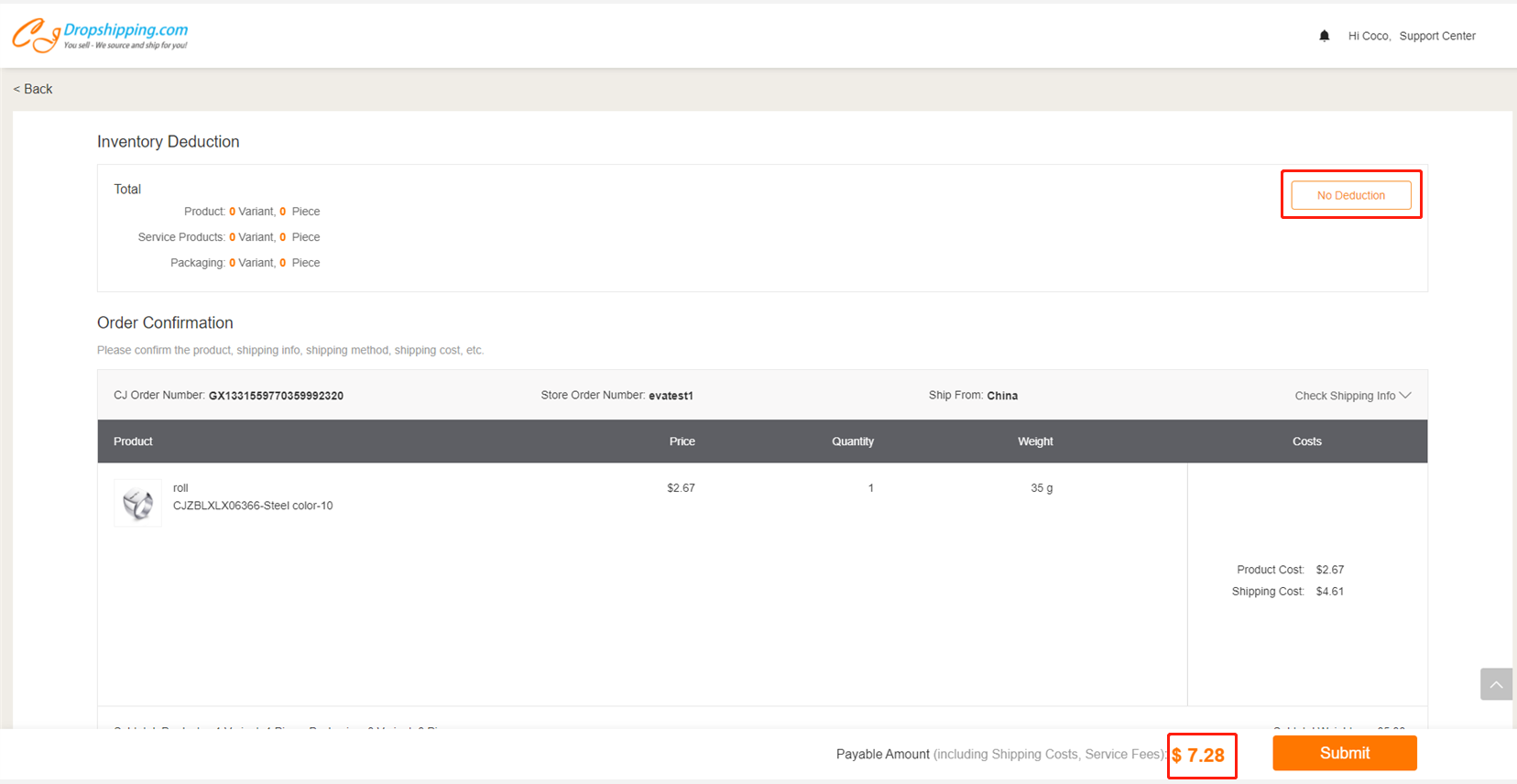
Before submitting orders, please check the payable amount. It equals the total product cost plus the total shipping cost.
START & SCALE YOUR BUSINESS WITH CJDROPSHIPPING
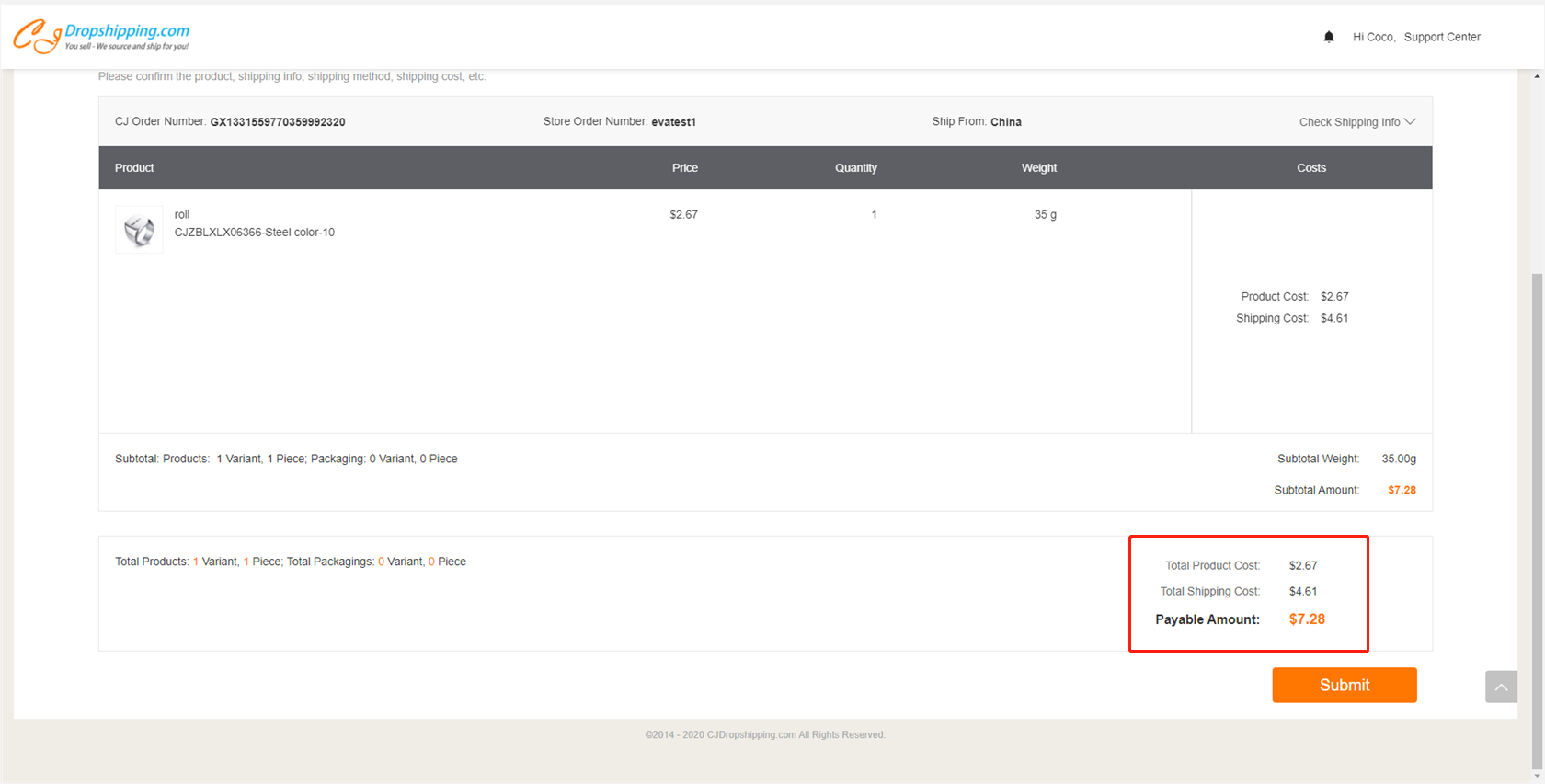
3. Pay for orders. After submitting orders, you can select a payment method and pay for orders. Then, you can check your orders in Dropshipping Orders.
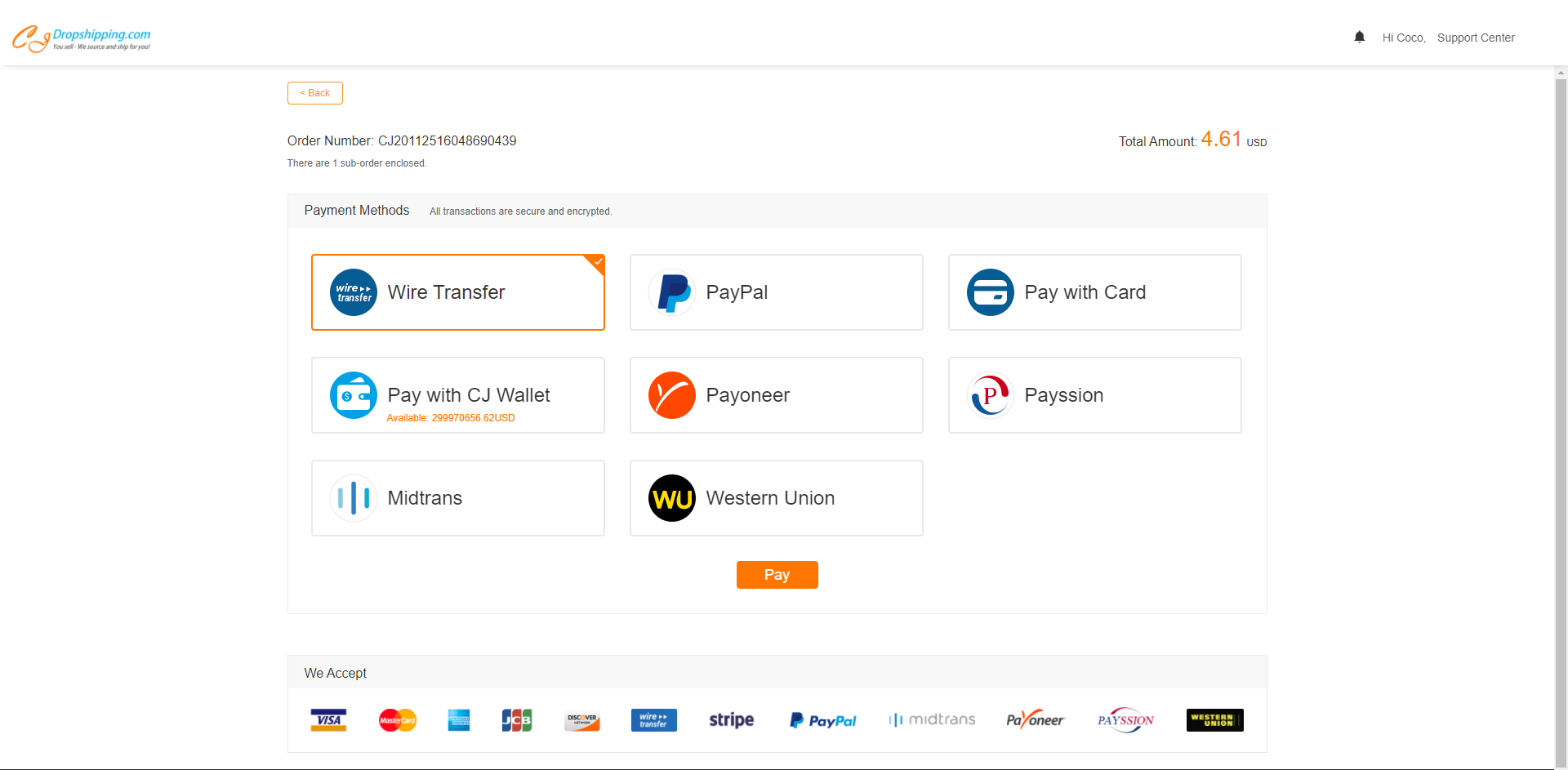
Private inventory will greatly shorten the processing time on CJ. It is highly recommended on CJ. If you meet any problems, please feel free to contact our online agent for help.