CJ always tries to offer a better service for you. Therefore, we optimize our page and offer a fresh CJ to you. Then, how does the new CJ look like? The fresh and simpler CJ includes:
1. The New Navigation Bar.
2. The Advanced Search Engine.
3. The Brand-New Functional Icons.
4. The Simplified Store Orders Syncing.
5. The Efficient Split and Combination.
6. The Updated Trash.
1. All columns have been moved to the left side. Simplified layouts make it easier to find things. Hopefully, it looks much more elegant. Most importantly, you can hide the navigation bar anytime.
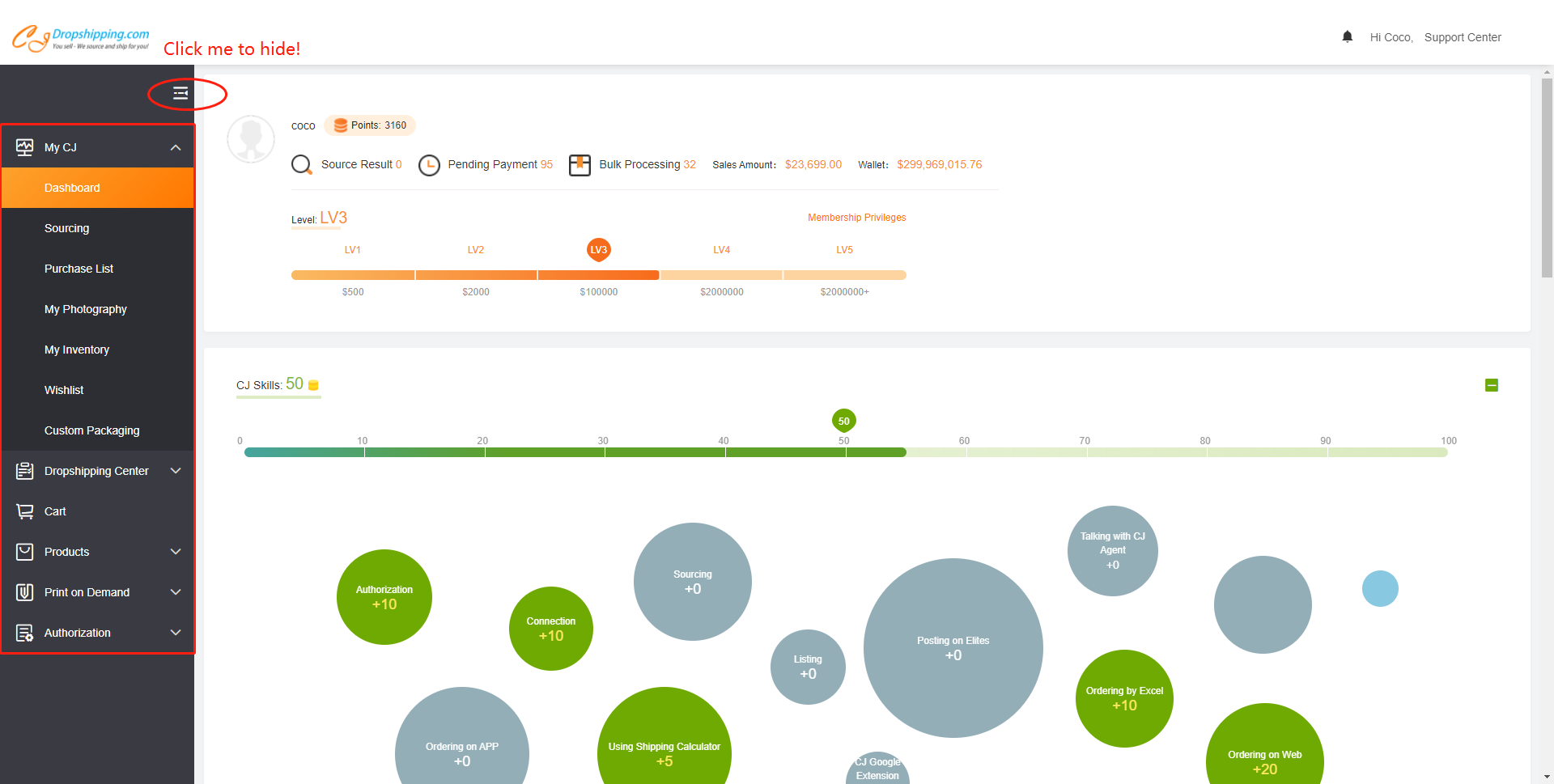
2. We offer more options for you to find orders. You can search for orders by your order time, CJ time, your order number, CJ order number, SKU, consignee's name, SKU, product title, order source, even shipping method. Of course, you can search for orders by one option. Just click Hide.
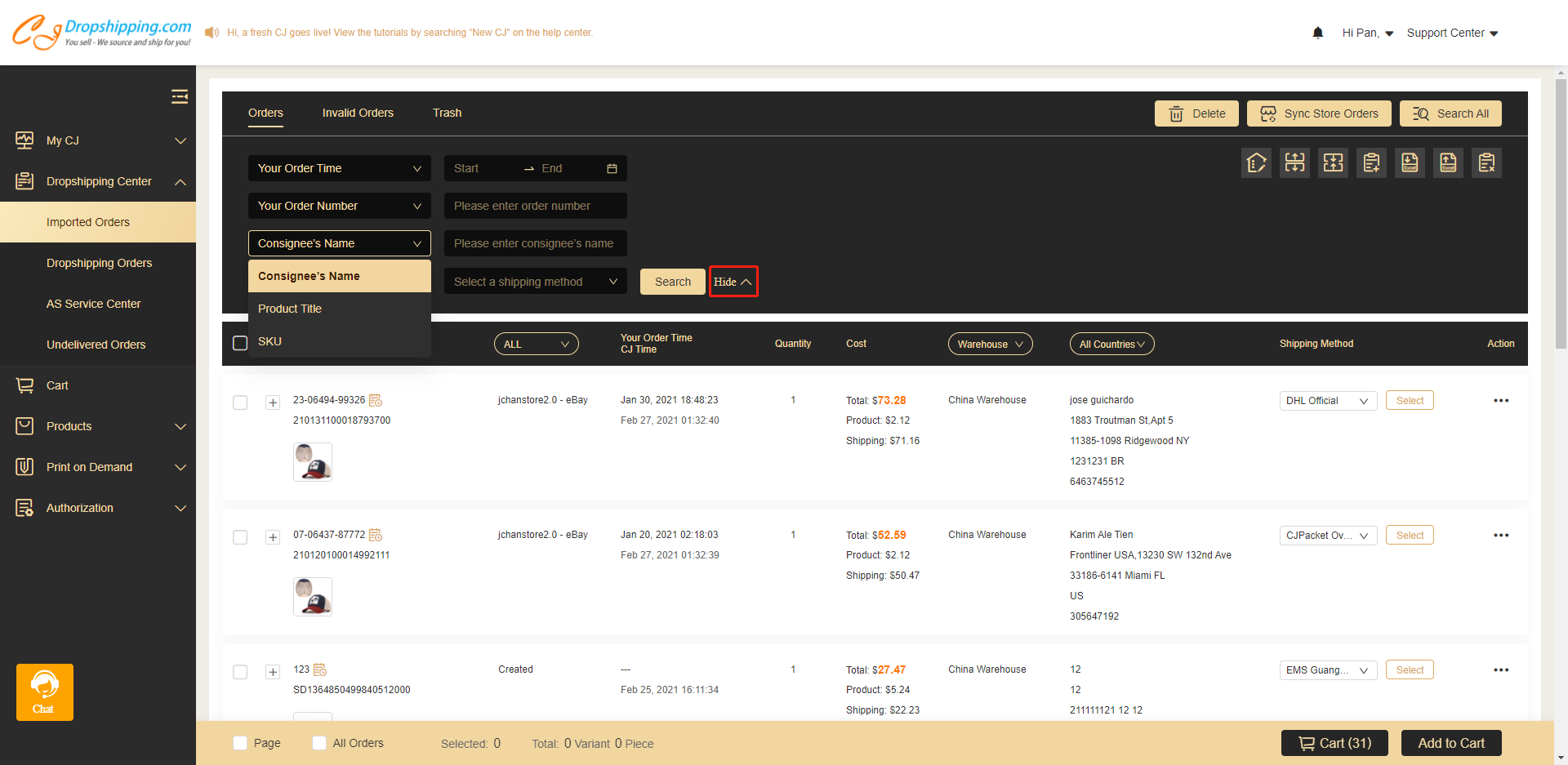
3. Seven functional icons are updated. They are used for bulk editing warehouses, splitting orders, order combinations, creating orders, importing orders, exporting orders, and failed orders management. For more information, please go through New CJ: 7 New Icons for Better Service.
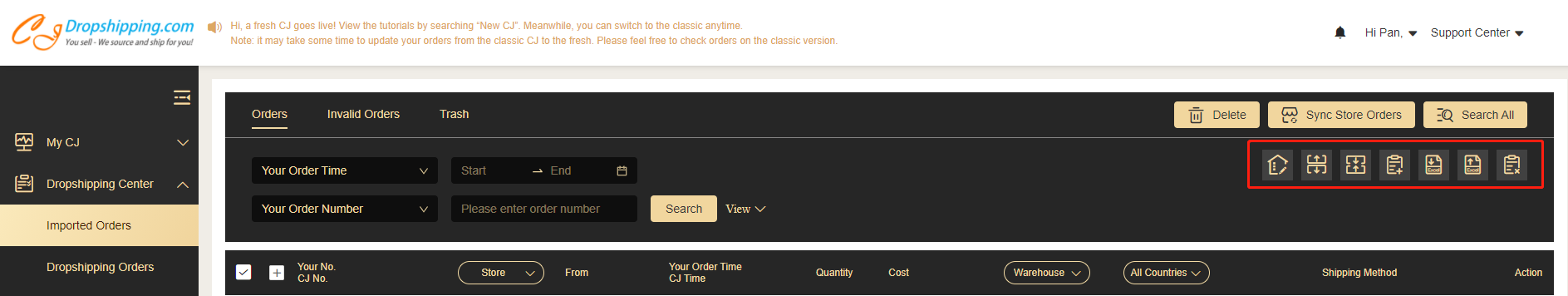
Small tip: you can modify products and edit the shipping information here.
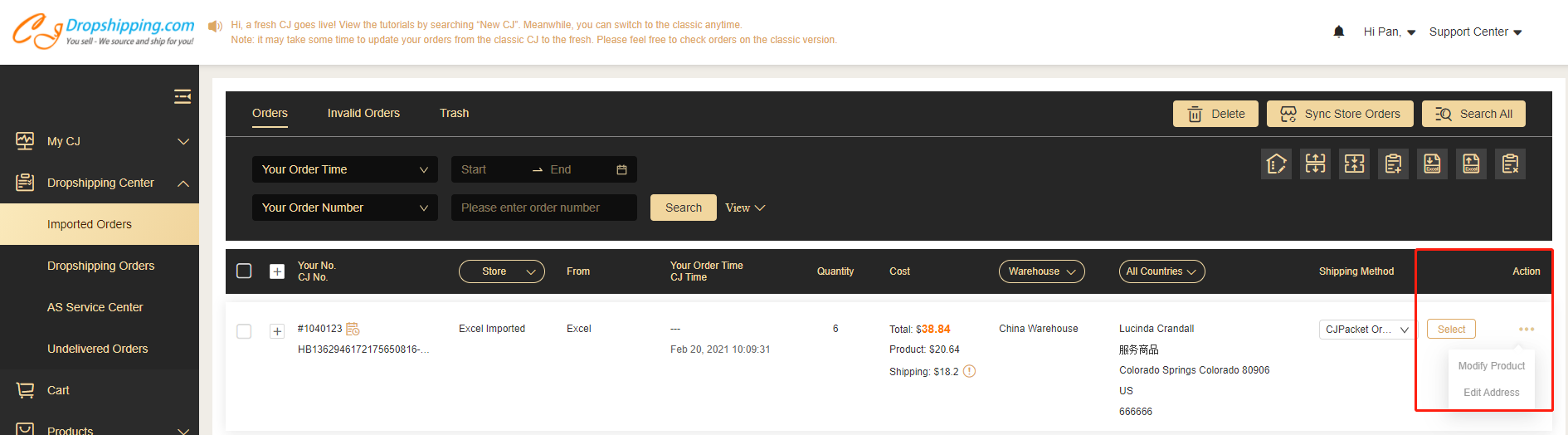
4. You can sync store orders from all stores or optional stores now. For step-by-step instruction, see tutorial: New CJ: How to Sync Store Orders?
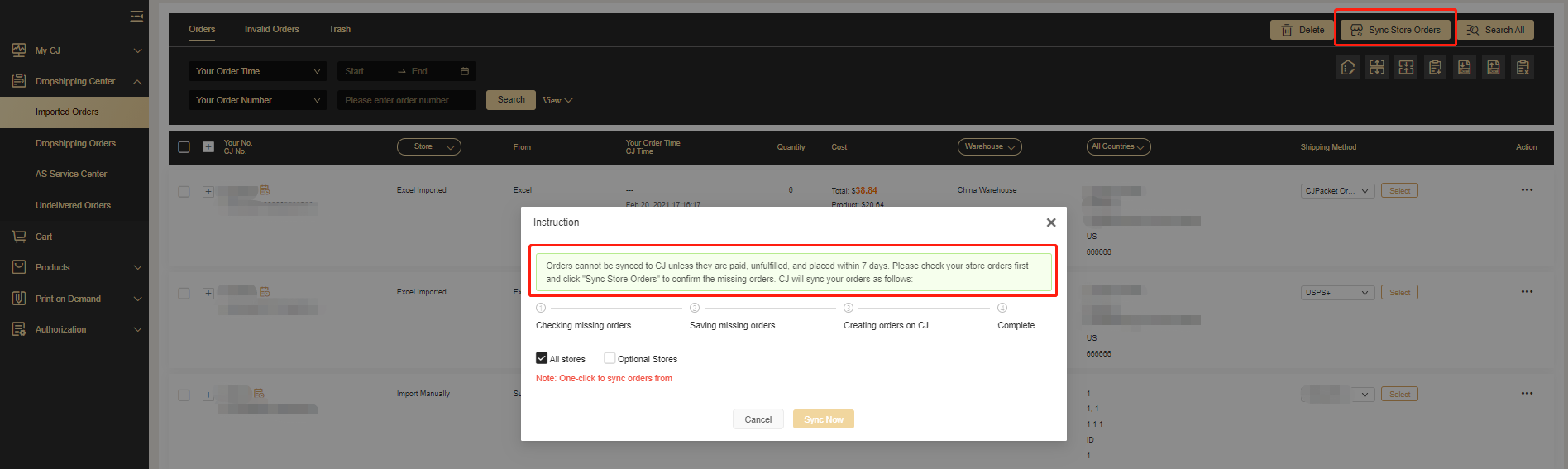
5. Efficient split and combination page. Besides, there are new rules for you. Take some time to check the tutorials. They are New CJ: How to Combine Orders on CJ for the Same Receiver and New CJ: How to Split Overweight Orders on CJ APP.
a. Split orders.
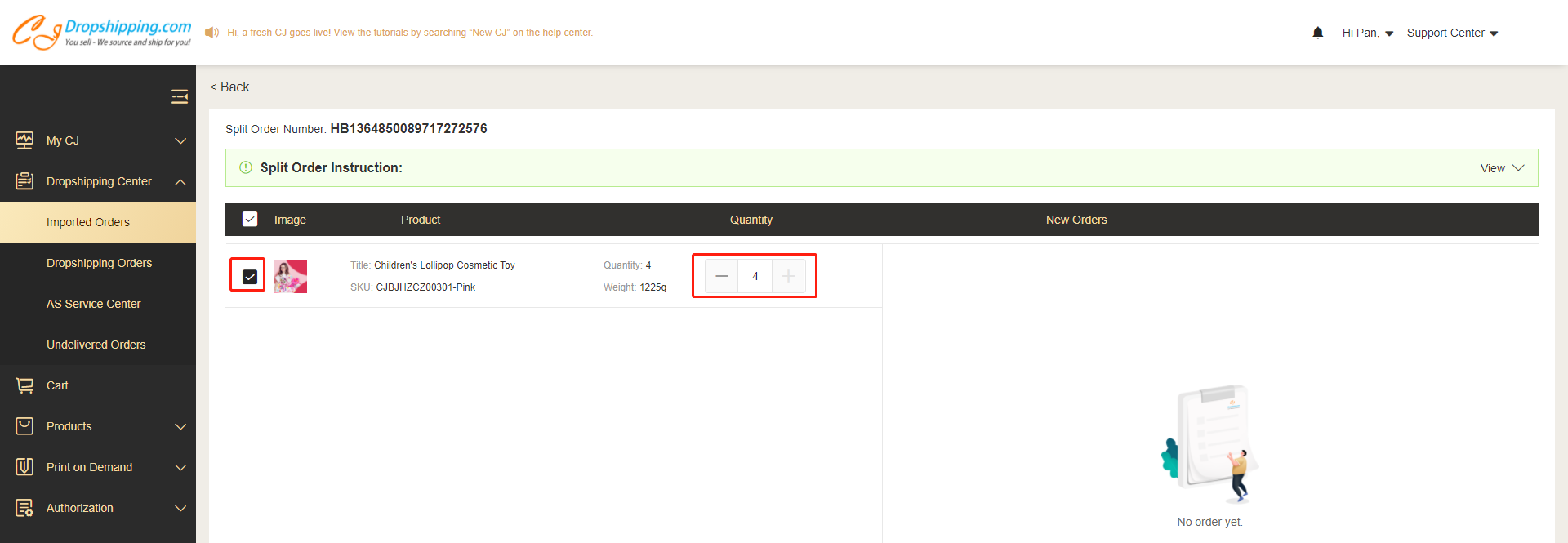
b. Order combination.
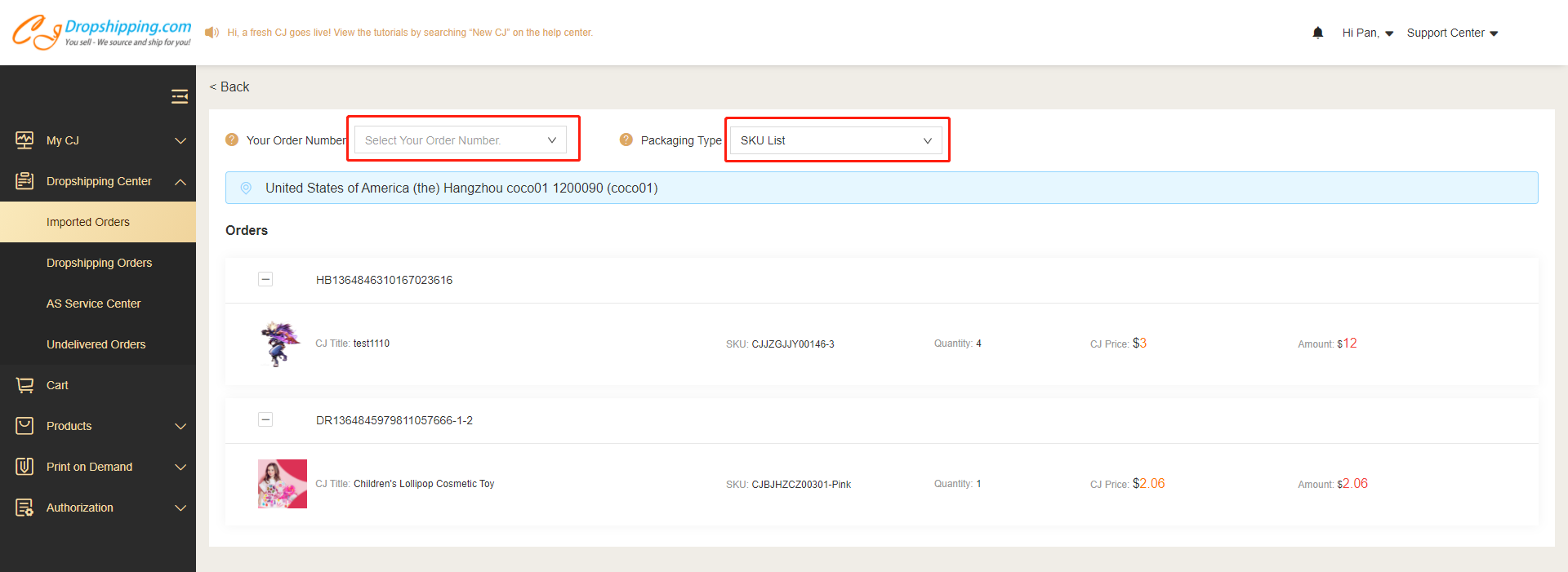
6. We add the Trash for you. Orders deleted will go to the Trash where orders will be kept for three months. Meanwhile, you can (bulk) Export and (bulk) Restore orders anytime.
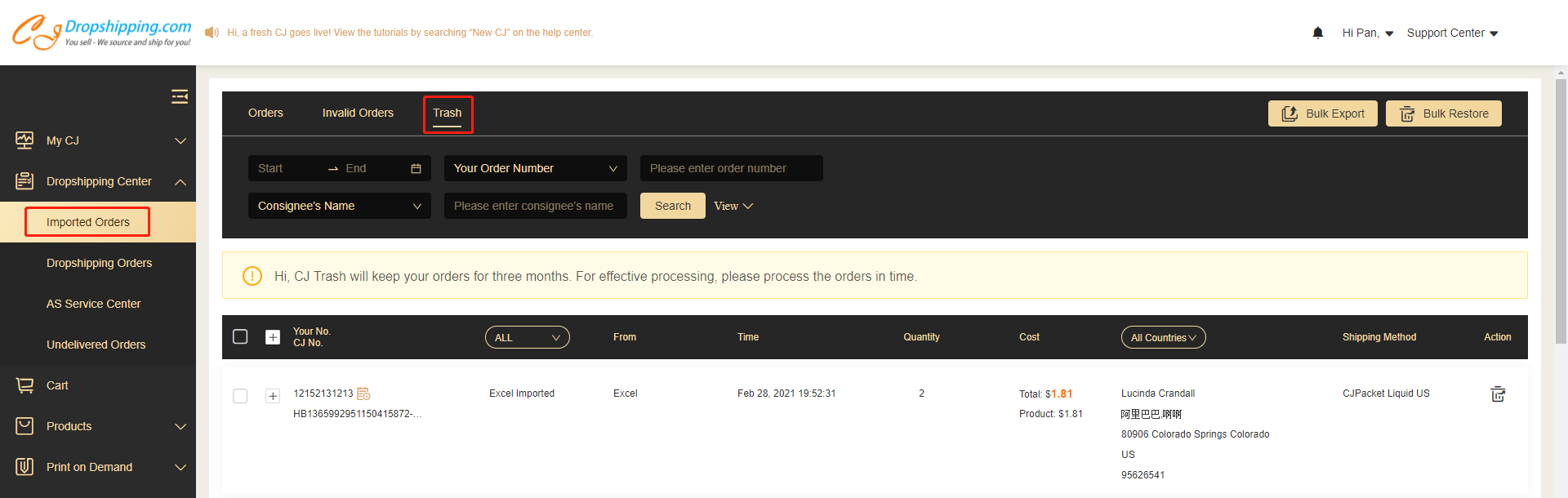
The above are brief introductions for the fresh CJ. We are still working on making this experience better, so we'd love to hear your feedback.

