When you have problems while using CJ, we are always there to help anytime. To make sure we can provide support as fast as we can, we have 24/7 online agents for every user.
Generally, there are three main ways that you can get in touch with the agent:
1. Go to the Chat Room: Click the ![]() icon on your CJ page;
icon on your CJ page;
2. Go to the live chat room;
3. Go to your Profile Page: Find your agent's contact button.
The following are specific steps for your reference:
1. Go to the Chat Room.
Find the Chat icon ![]() on the CJ page.
on the CJ page.
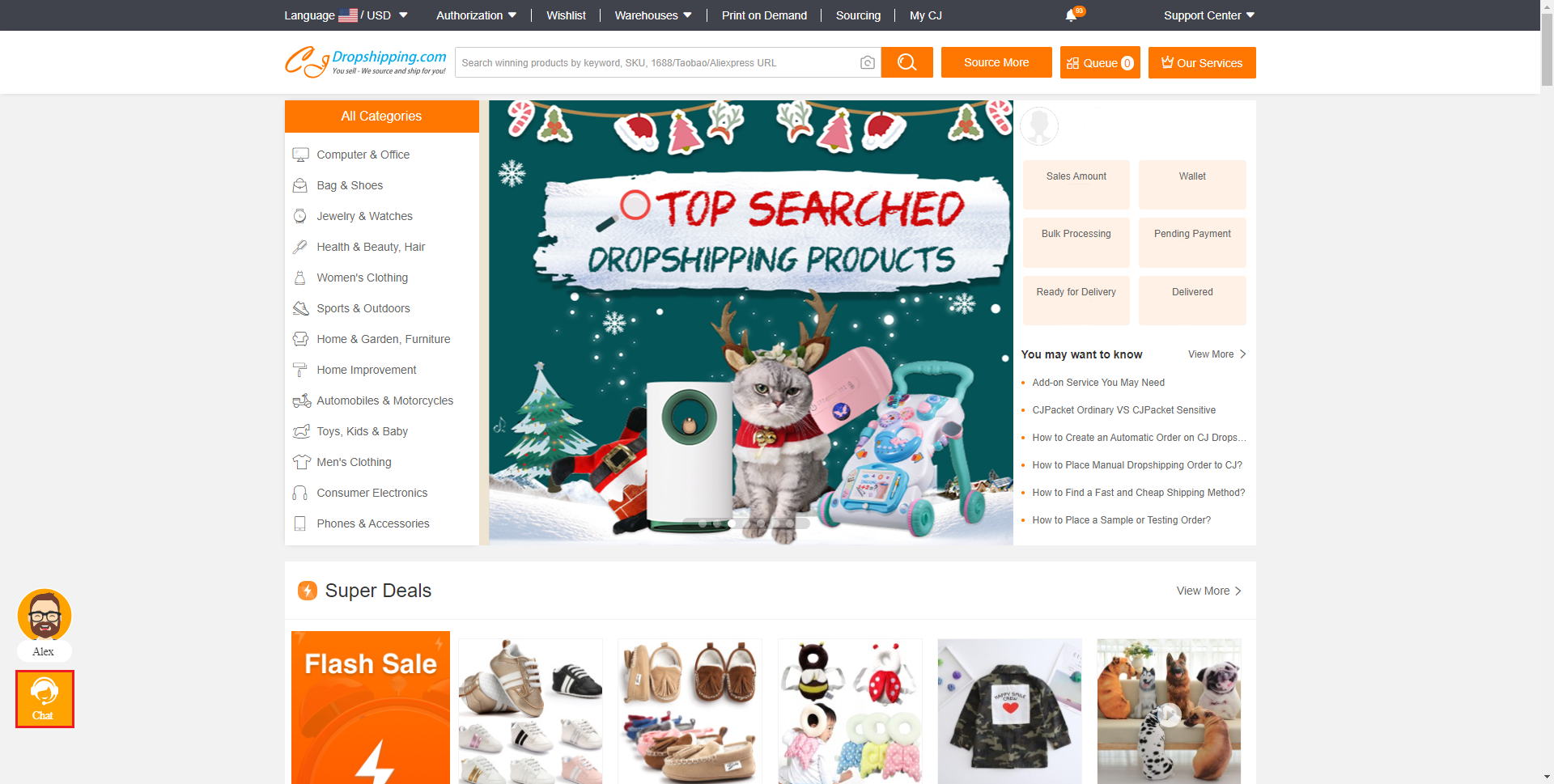
Choose the Human Agent on the function window. Then you can talk to the agent and ask for help.
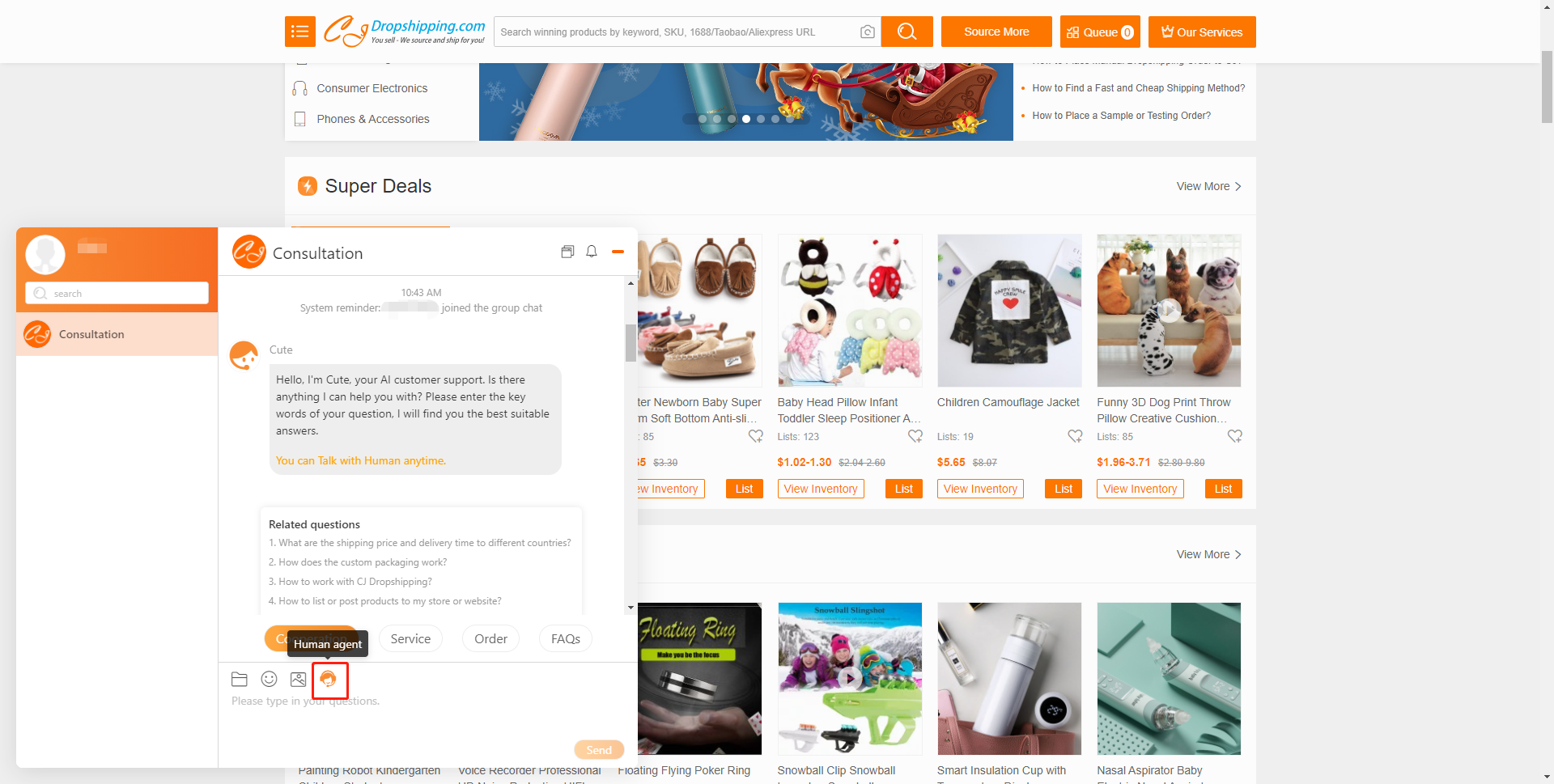
2. Go to the live chat room.
You can also click here to get into our Chat Room and start a live chat with our online agent.
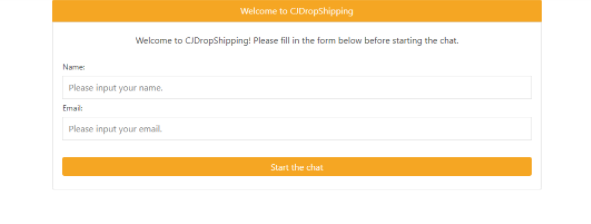
3. Go to your Profile Page.
Go to your profile page.
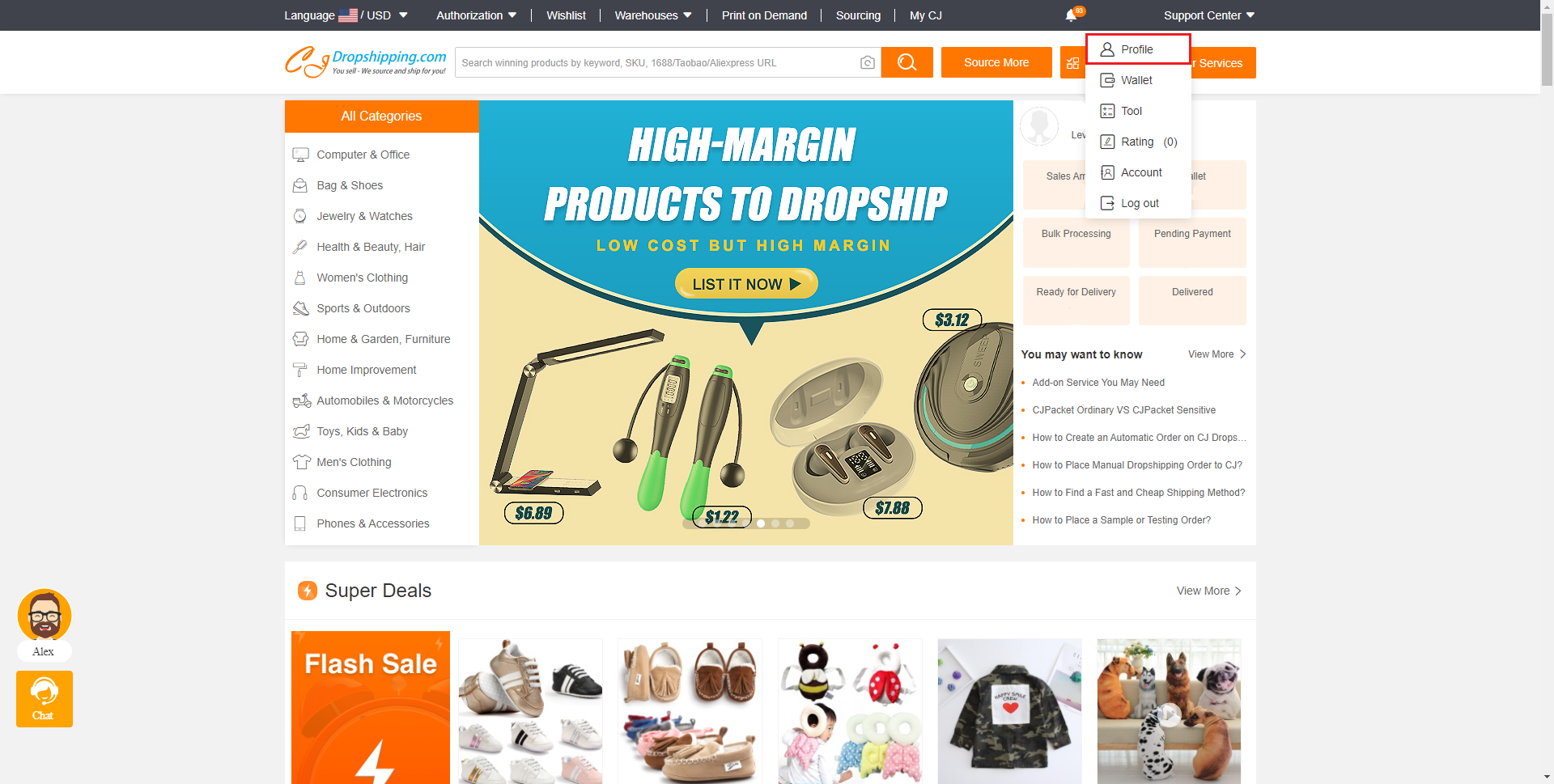
Find your agent's profile photo and click the Online Contact button to get in touch with your agent. You can also find other available contact ways like WhatsApp, Skype, Email, WeChat, etc.
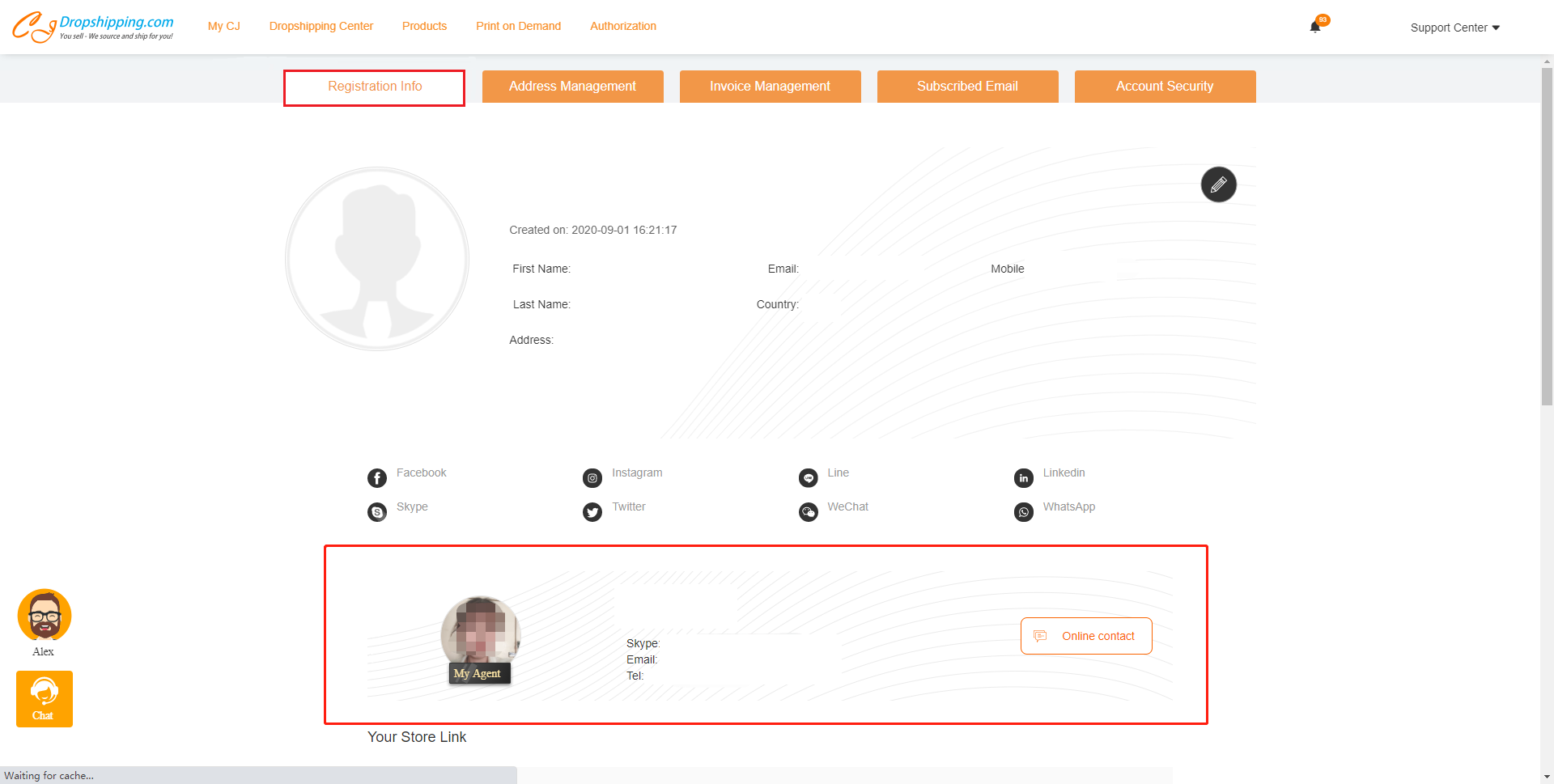
Hope the above instructions help. If you still have any uncertainties, feel free to contact us anytime!

