Today, many advertisers rely on browser data captured by pixels which are downloaded along with the web page. Yet as the ads ecosystem is rapidly evolving to meet privacy expectations, browsers are implementing changes that will limit cookies to catch user information and data.
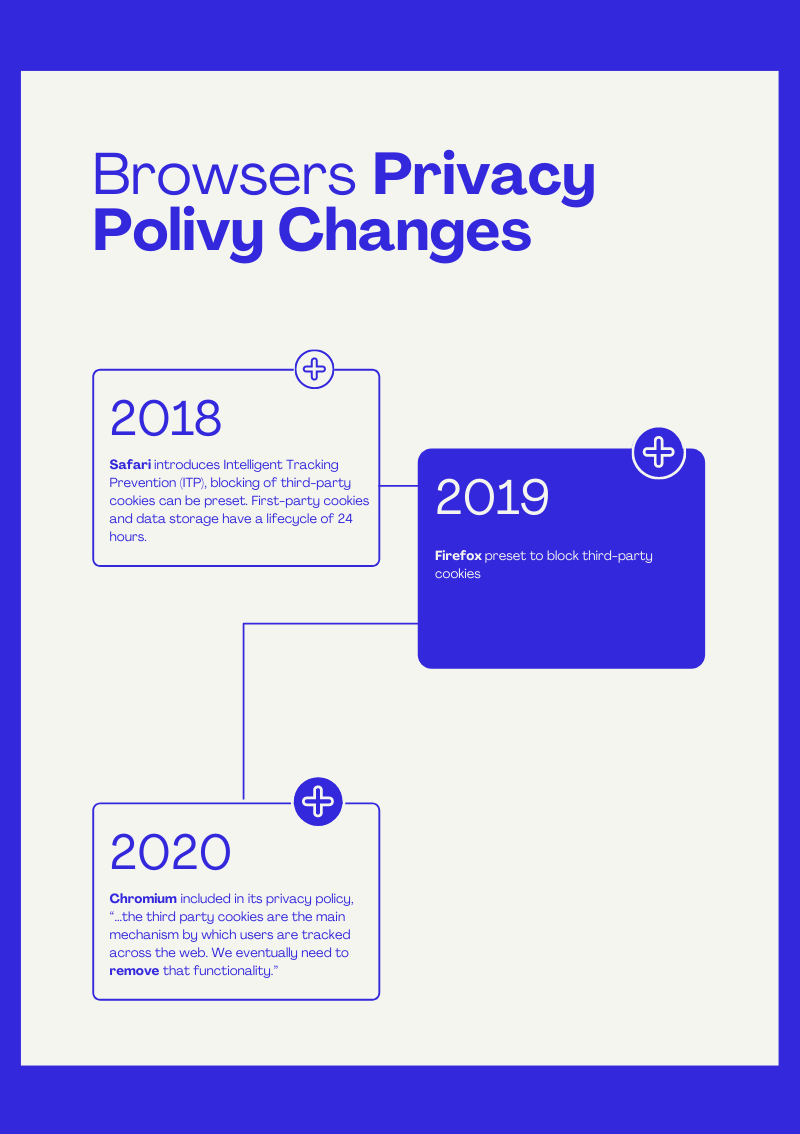
What is Facebook conversions API(CAPI)?
According to Facebook, the Conversions API(CAPI) “allows advertisers to send web events from their servers directly to Facebook. Server events are linked to a pixel and are processed like browser pixel events. This means that server events are used in measurement, reporting, and optimization in the same way as browser pixel events.”
That is to say, CAPI will give you greater insight into your full sales funnel than using the pixel alone. That’s because it allows you to incorporate information like CRM data and qualified leads.
It also gives you greater control over the data you track within Facebook.
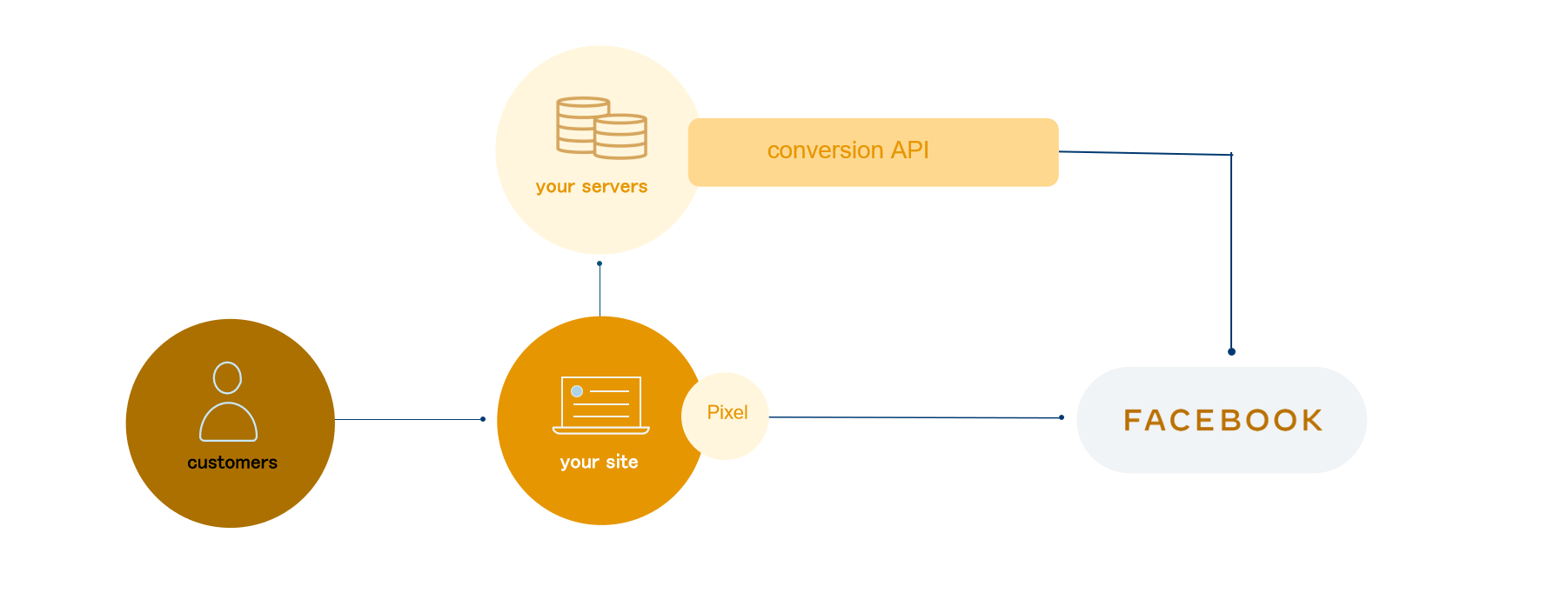
Sharing Data by using Conversions API
The importance of conversion data is obvious.
Without conversion data, the potential cost of customer acquisition for advertisers goes up over 150%.
Without knowledge of customer website activity and preferences, it will be difficult for companies to:
· Reaching people who have shown interest in the brand
· Place ads that make customers feel relevant or useful
· Optimize ads to get more conversions
· Measure and report on marketing effectiveness accurately
START & SCALE YOUR BUSINESS WITH CJDROPSHIPPING
What are the CAPI Integration Methods?
1.Direct Integration
Advantages:
Full control and customizable
Potentially lower maintenance costs
Cautions:
Requires access to the server codebase and internal developer resources
Need to set and manage customer information parameters
2.Integration through current partners: partner- Shopify
Advantages:
Full control and customizable
Potentially lower maintenance costs
Cautions:
Requires access to the server codebase and internal developer resources
Need to set and manage customer information parameters
How to Integrate CAPI through Shopify?
1. Add Facebook into your Sales channels
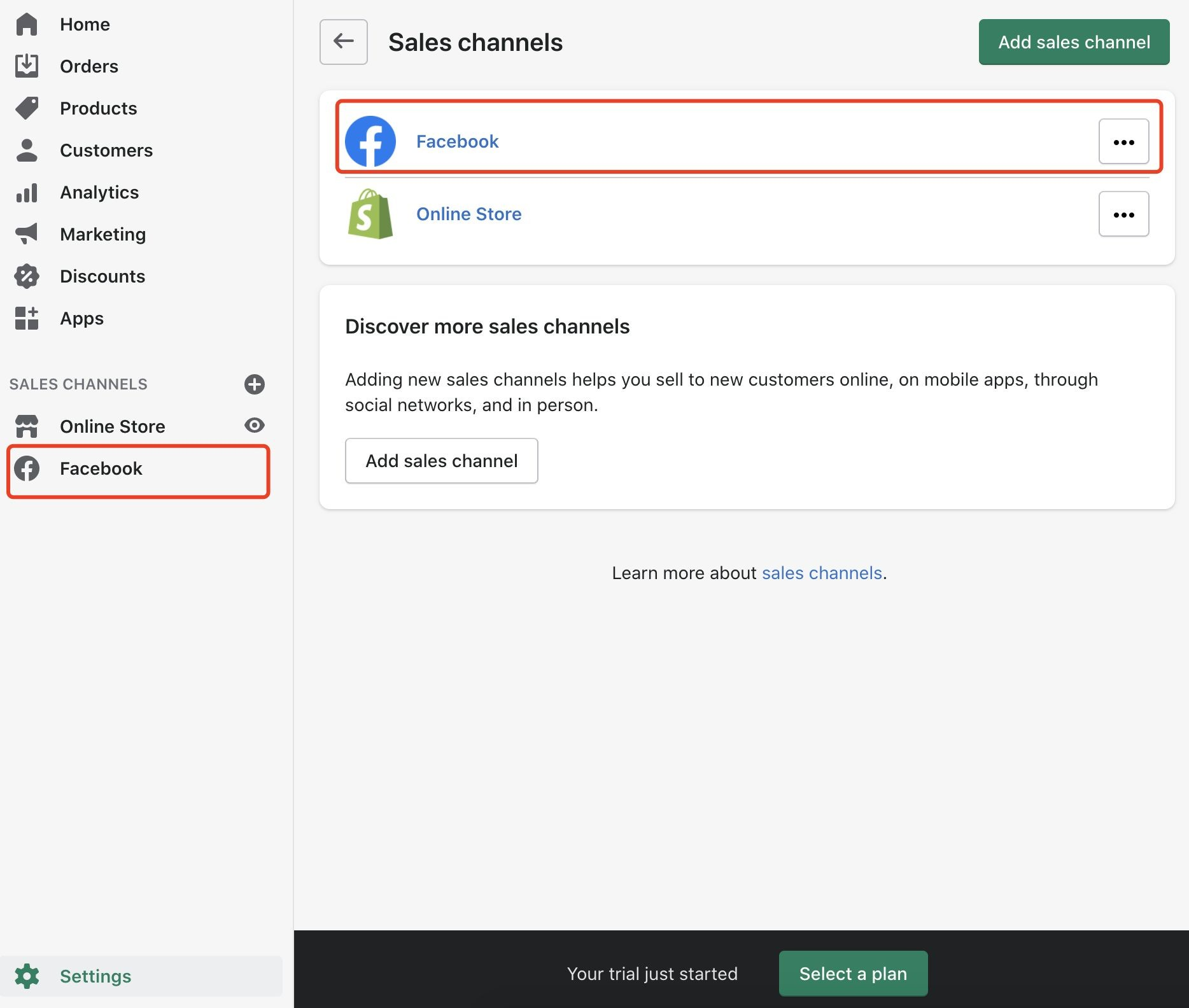
2. Choose Facebook Marketing
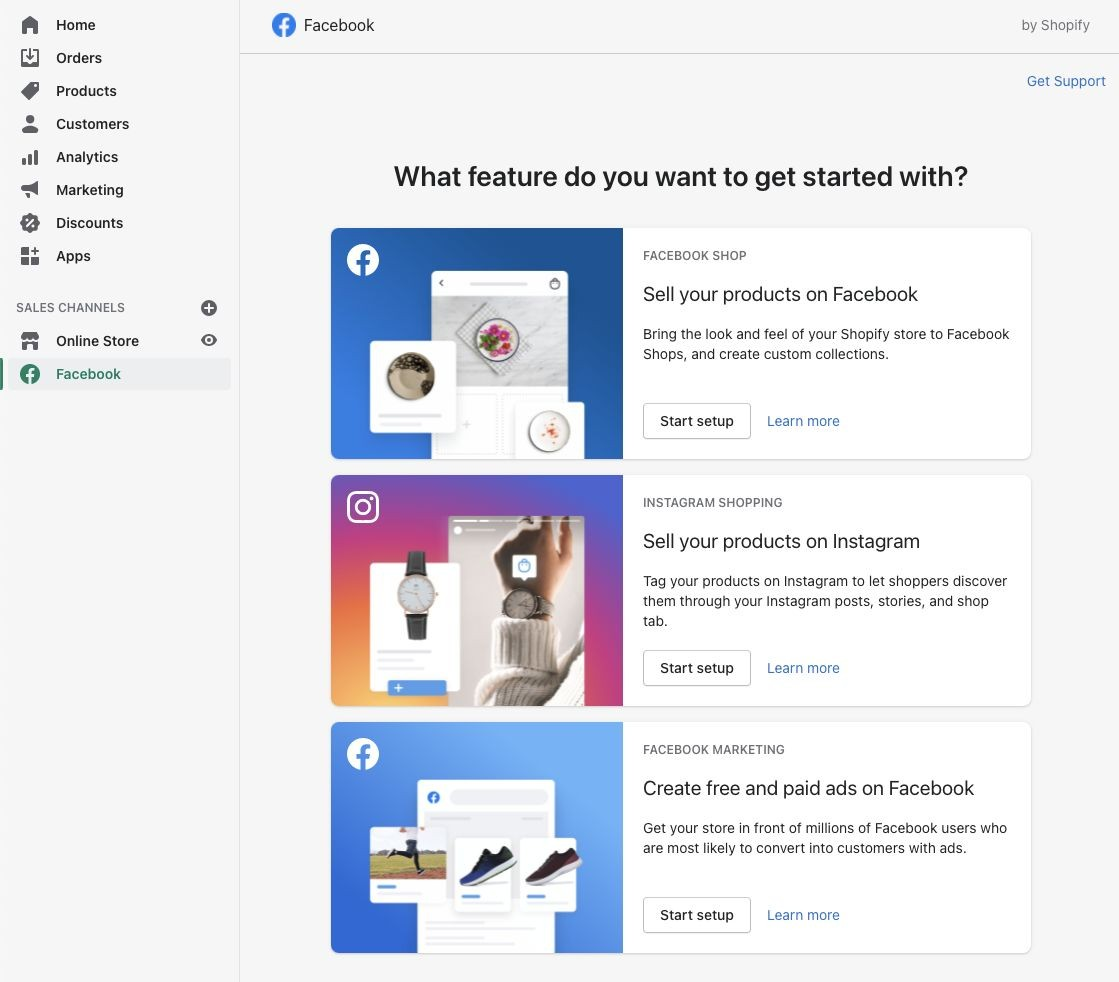
3. Connect with personal Facebook account. Make sure that it has administrator rights for BM and its associated ad accounts.
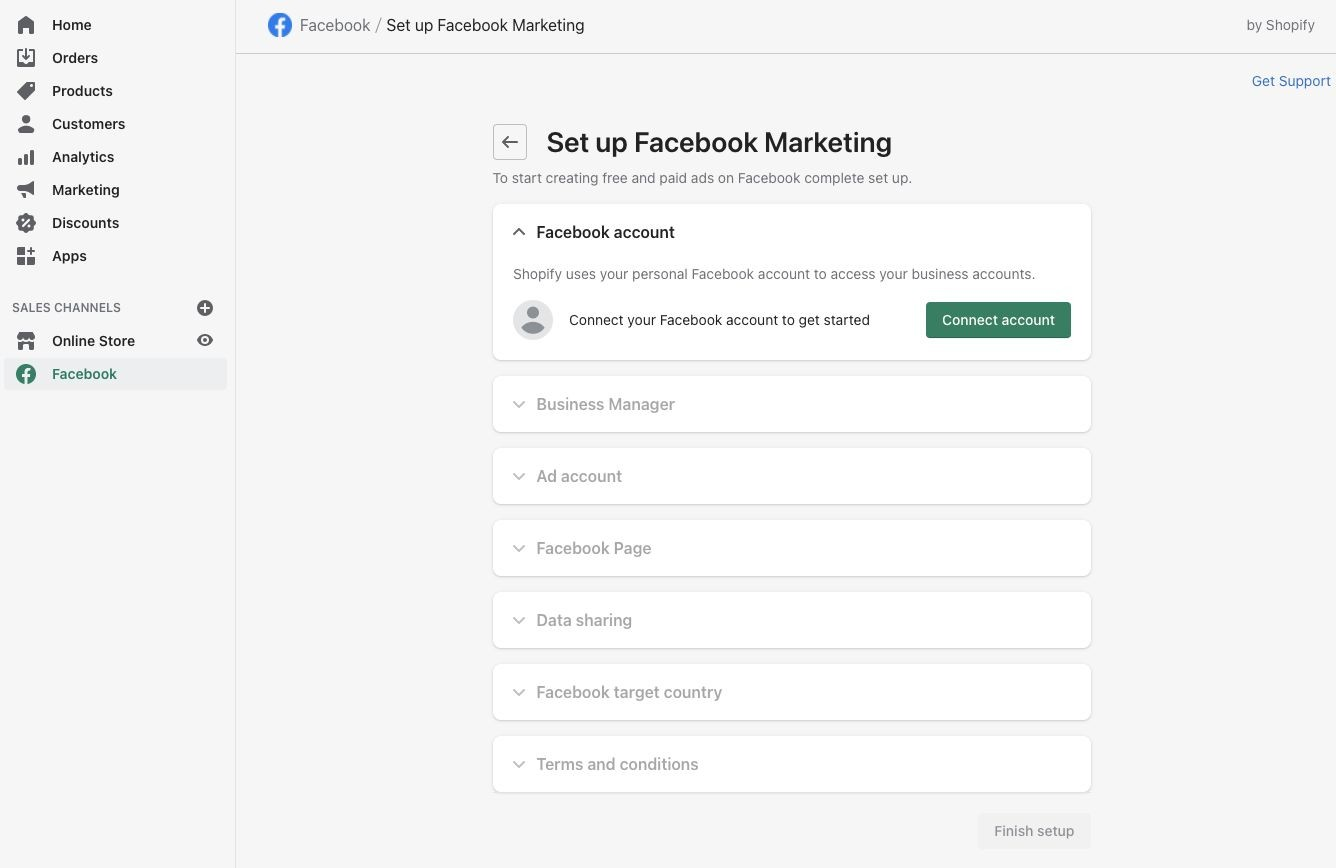
4. Connect your business manager
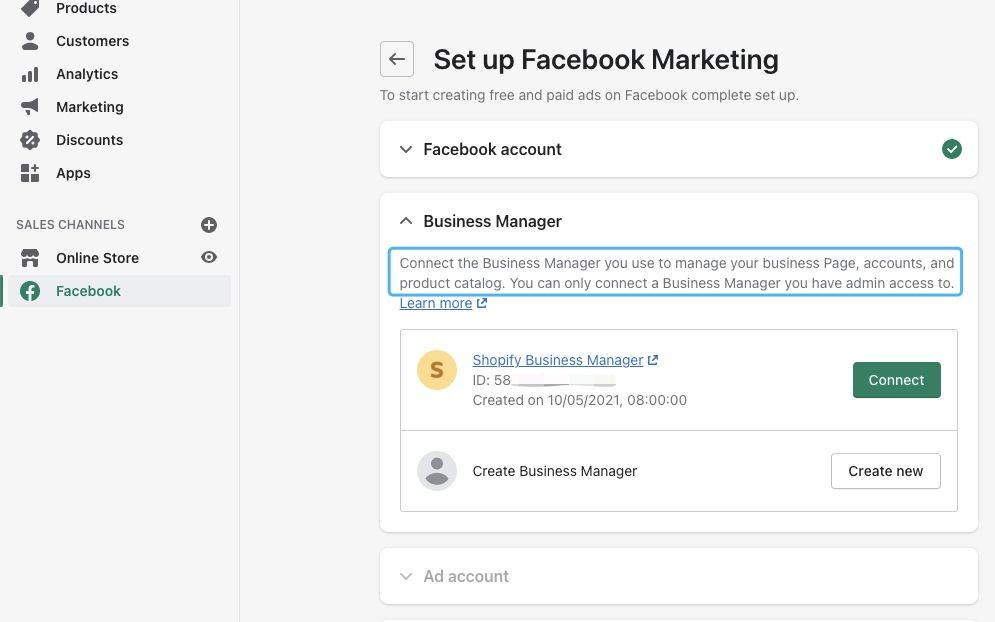
5. Connect Facebook ad account
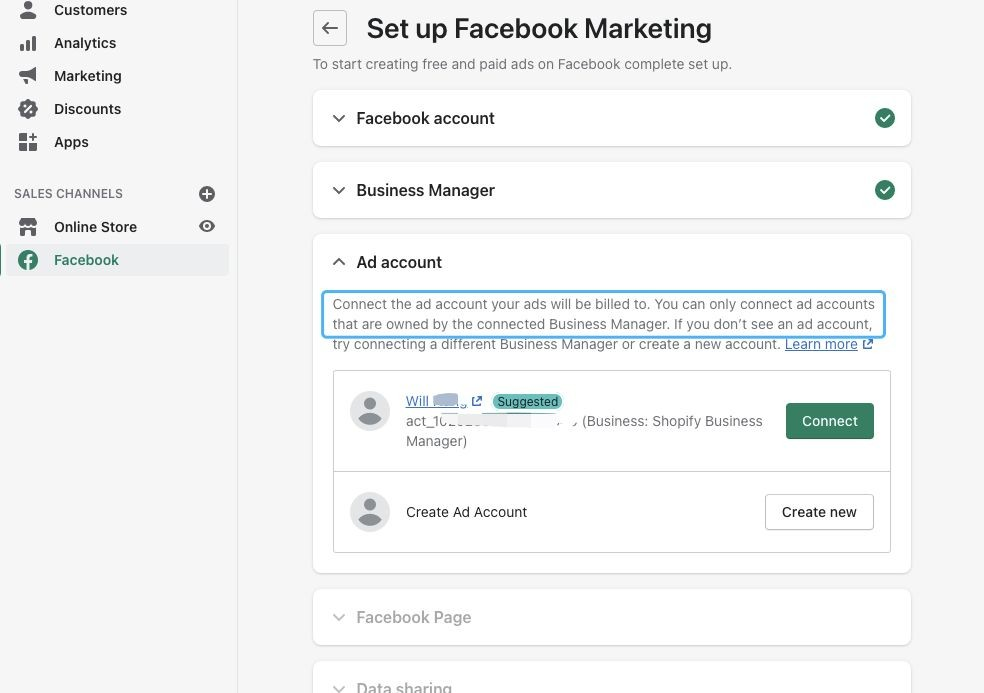
6. Connect to the Facebook page
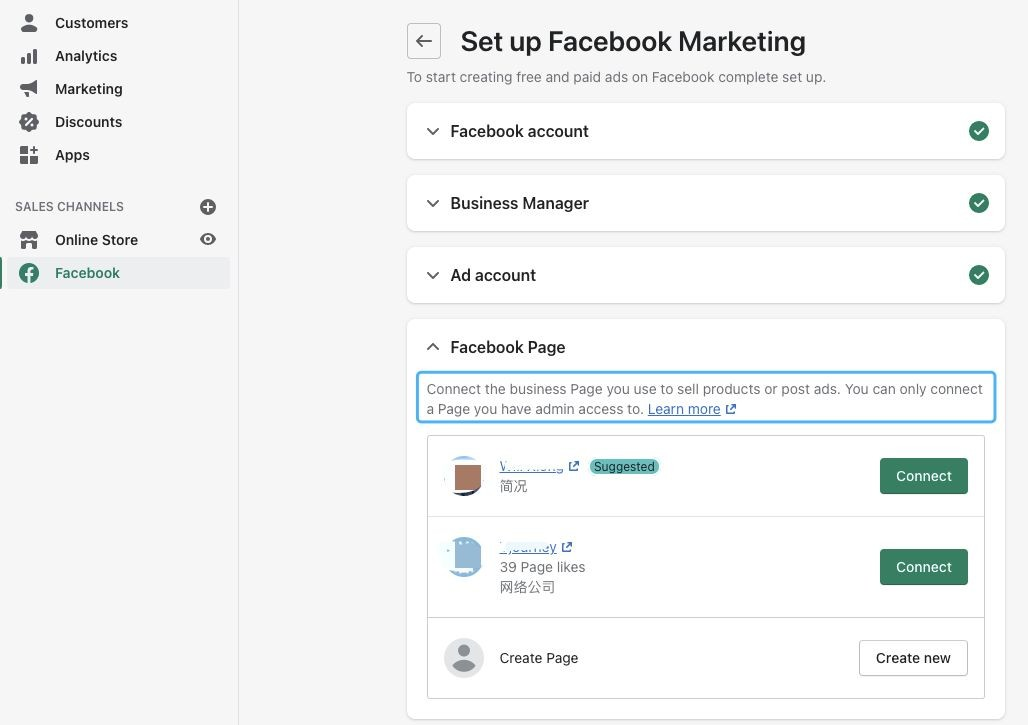
7. In the Data sharing/tracking step - select the Maximum field and select an existing pixel to connect to, Then start the conversion API.
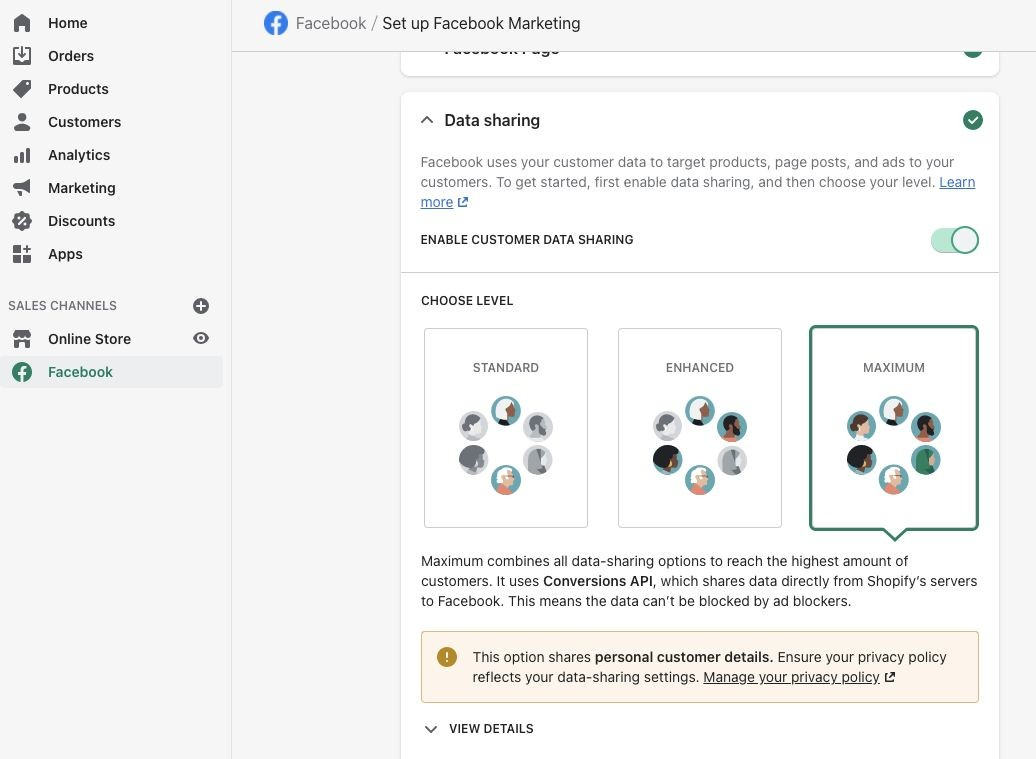
8. (Depending on the version of Shopify) If the Data sharing settings do not appear in the previous step, you can set up your own on the settings page
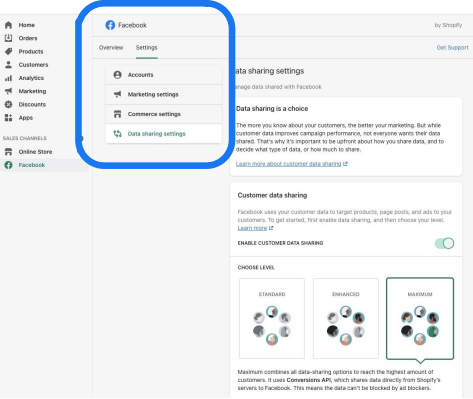
9. Click to view Facebook Tools Terms and then click to agree to accept the Facebook Tools Terms
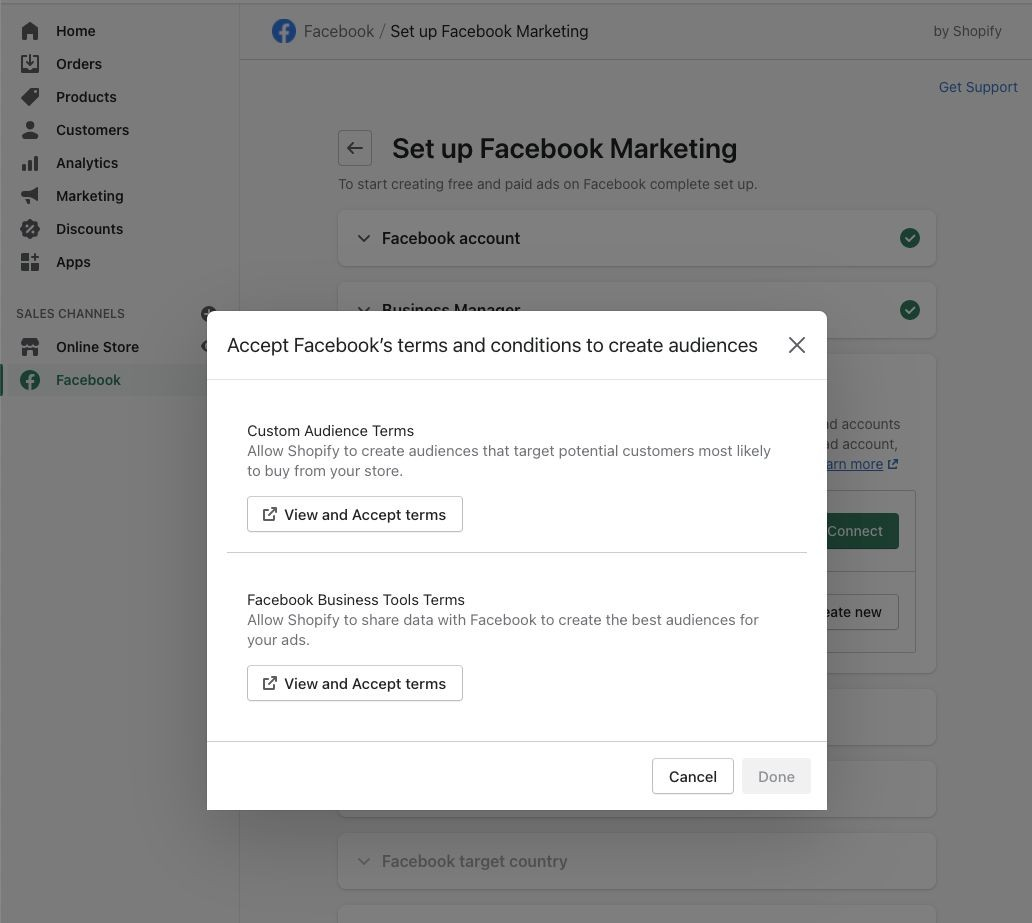
10. Check whether these accounts are connected
· FB account
· Business Manager
· Page
· Ad account
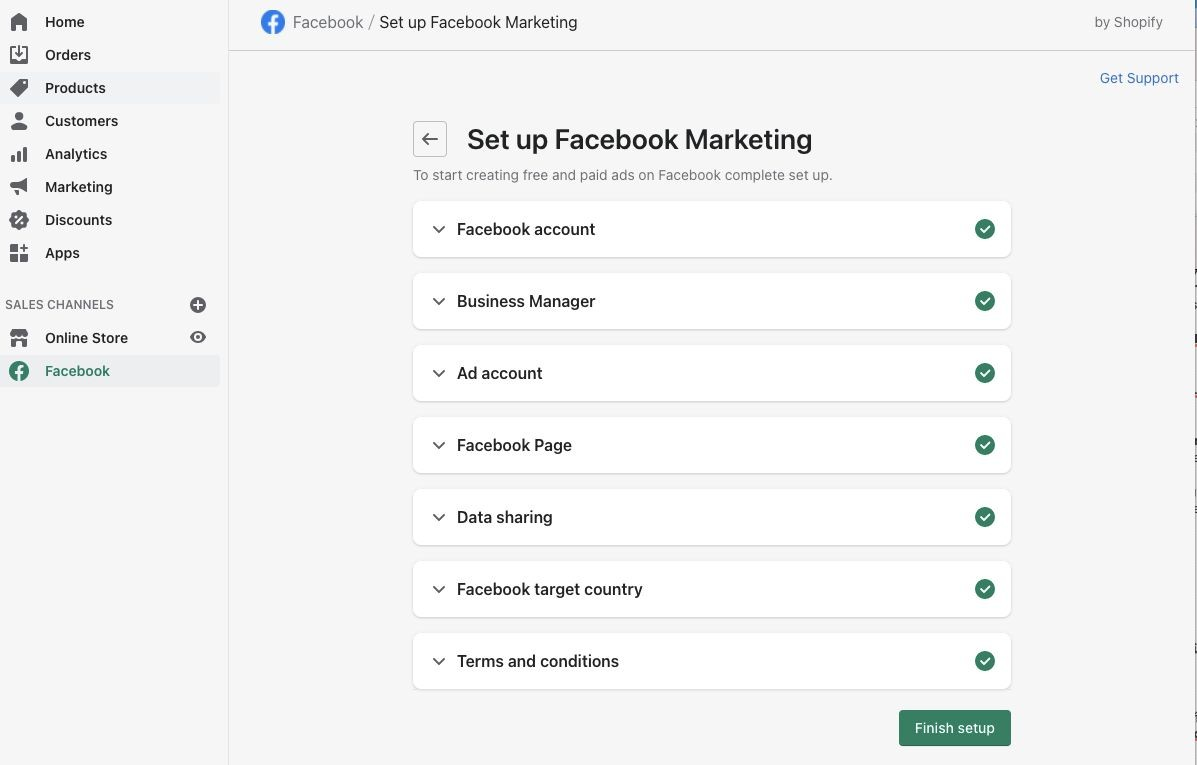
START & SCALE YOUR BUSINESS WITH CJDROPSHIPPING
11. Please go to Facebook Events Manager after complete these steps, and check your Event Status. If there is a Server next to the Browser on the Purchase Event, it means success.
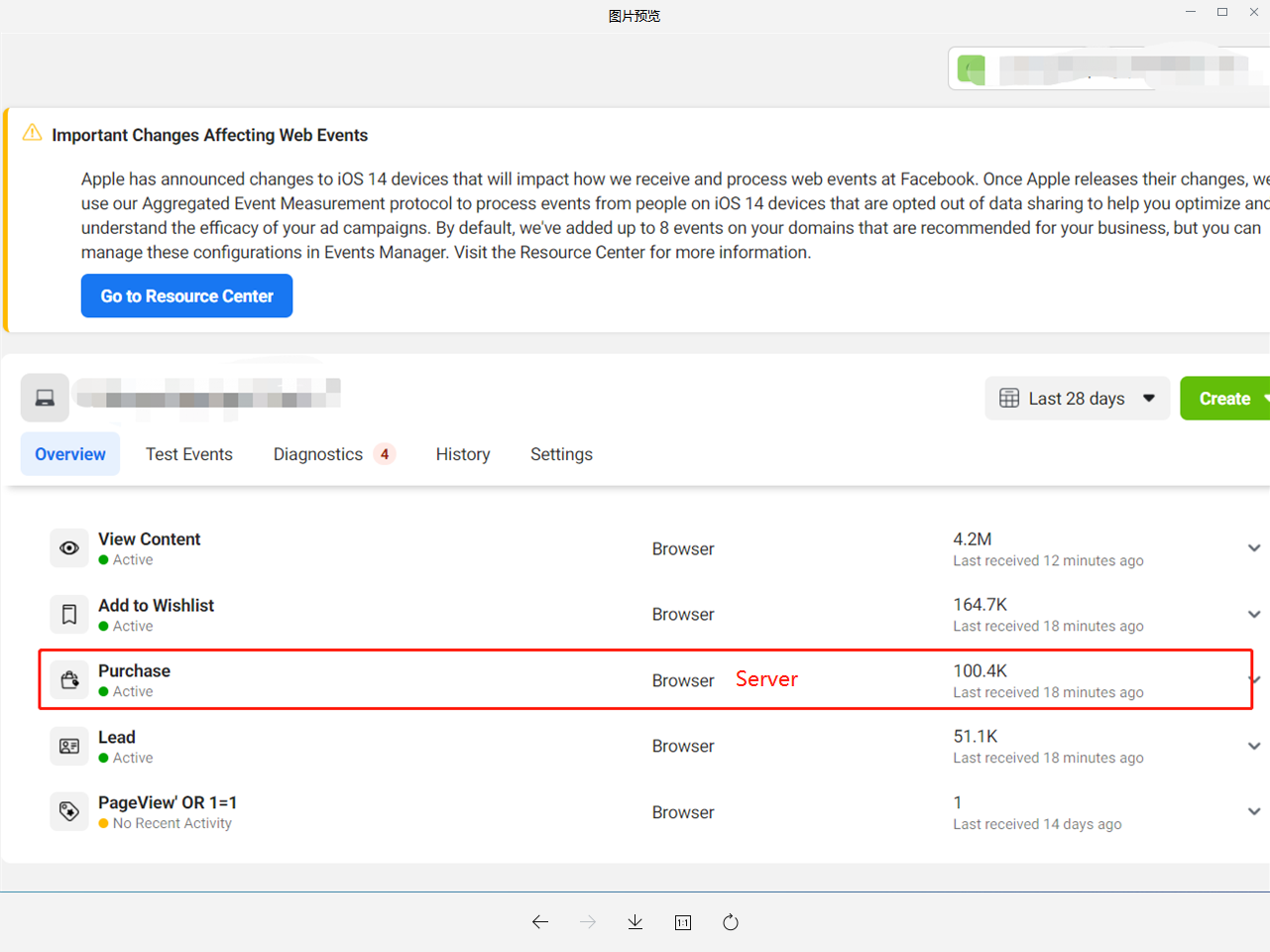
12. If you see the traffic shown like this image, you can block it directly.
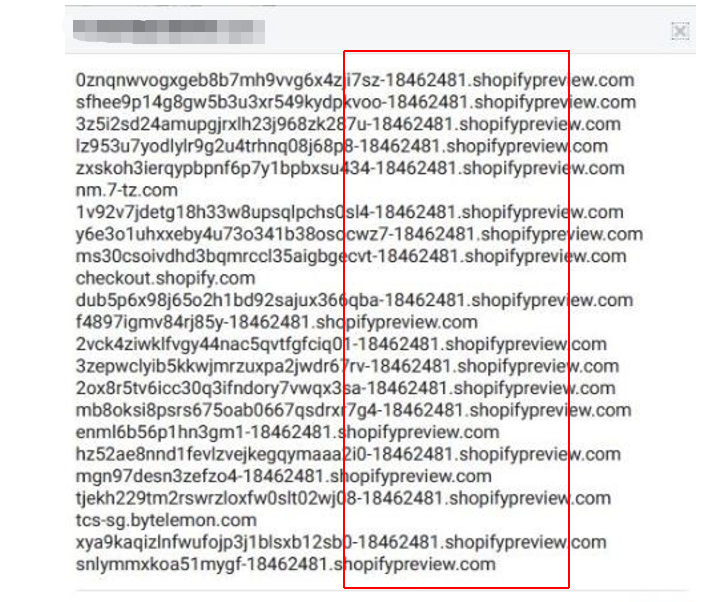
Case Study
tentree Case Study
The Canadian sustainable clothing company ran Facebook dynamic ads in a campaign that tested the Conversions API, and realized a 12% increase in Facebook ad attribution compared to the Facebook pixel.
· 12% increase in Facebook
attribution using the Conversions API versus the Facebook pixel
· 5% lower cost per action using the
Conversions API plus the Facebook pixel

“Using the Conversions API has strengthened the performance of our Facebook ads campaigns by tracking the account's performance more accurately. This has helped the Facebook algorithm find better traffic, generating incremental purchases at an improved cost per action. Additionally, the Conversions API has provided our campaigns with more conversion data that allows for our digital team to make better budget decisions.”
—Roxanne Hermeling, Performance Marketing Manager, tentree
FAQs
01 What is the solution if there is a problem with the installation process?
· after installation, check the Shopify settings and event management tools.
· When you find a problem, contact the Facebook account manager and they will check and propose a solution.
· Shopify is a third-party partner and is the party that created and owns the conversion API code. If you need to dig deeper to find the root cause of the problem, Facebook will recommend contacting Shopify to resolve the issue after checking.
02 How can I check if the conversion API is installed correctly?
· Confirmation of event receipt
· Event Match Quality
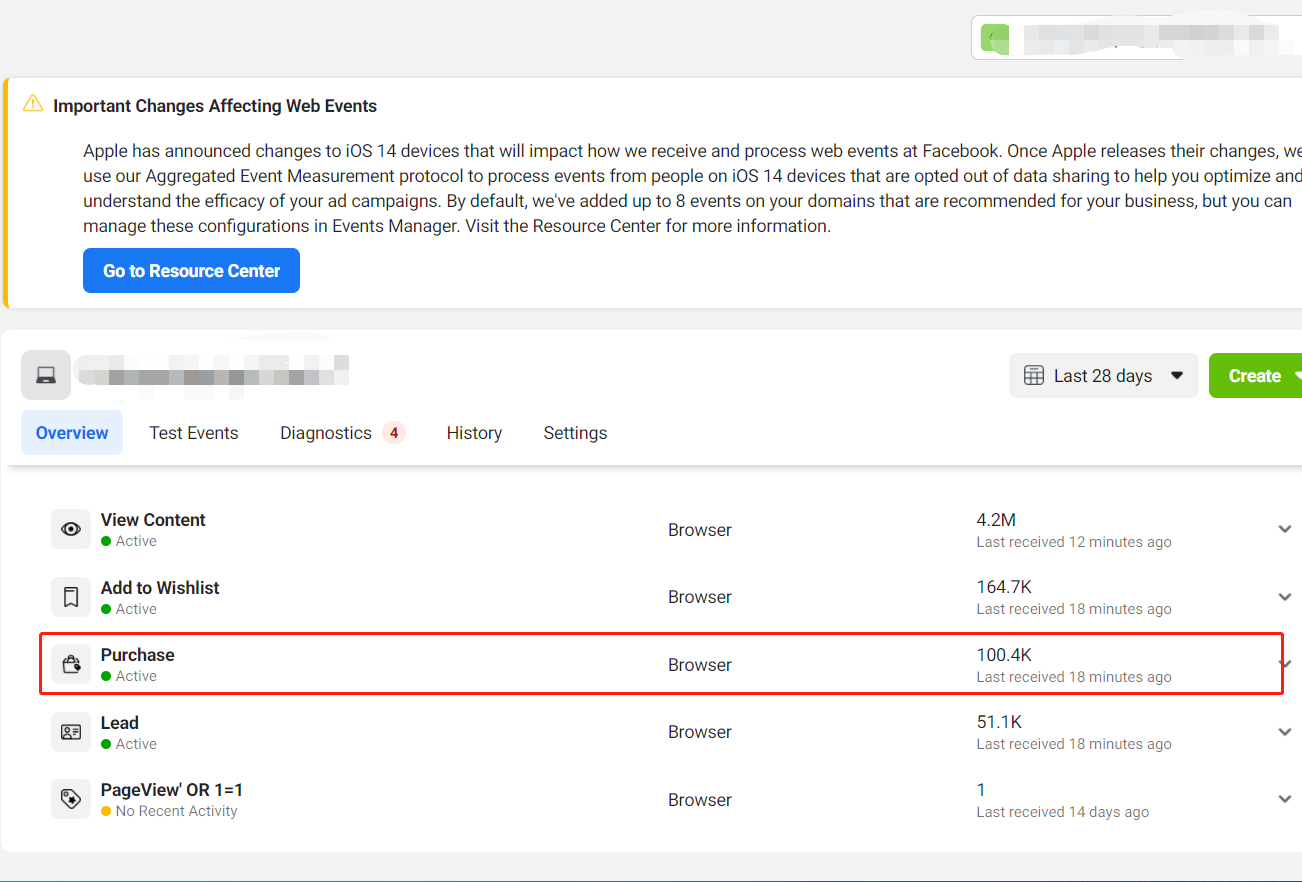
03 Do I still need to install pixels in the tour after doing the conversion API?What is a
deduplication event?
· For the same event, if the tour uploads once, the server conversion API also uploads once
· Each event needs to be parameterized with an event_id to allow Facebook to merge and de-duplicate
· The Shopify installation includes de-duplication settings and will automatically upload the tour with server events.
04 What is the impact of the conversion API on Ad/Ad Manager data?
Conversion API is different from iOS14:
· iOS14: Apple's rules require setting the highest priority events in full event measurement. This affects the Ad Manager's data.
· Conversion API: If the server uploads parameters missing from the tour (e.g. more detailed customer information), it can:
1. improve the quality of event matching
2. Improve the accuracy of attribution (more accurate data for ad managers)
3. Provide more events that can create audiences
05 There was a problem during the Shopify installation.
First, make sure all accounts are linked and select the right account.
· FB personal account
· Business Manager
· Page
· Ad account
06 Shopify cannot create a Facebook Commerce Account.
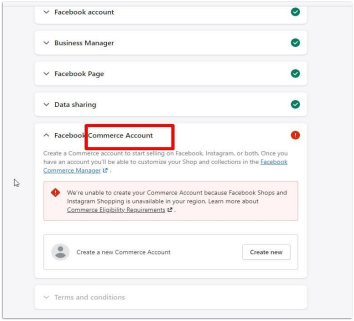
· FB Shops and IG Shopping are only open to a few countries, not including China.
· At the beginning of the process, select “Create free and paid ads on Facebook”,you cannot connect to the Commerce Account.
.png)
07 Does FB share its customers' information with other customers?
Absolutely not. The conversion API follows strict legal provisions on data privacy protection, and any data collection and sharing must be authorized by the advertiser.

