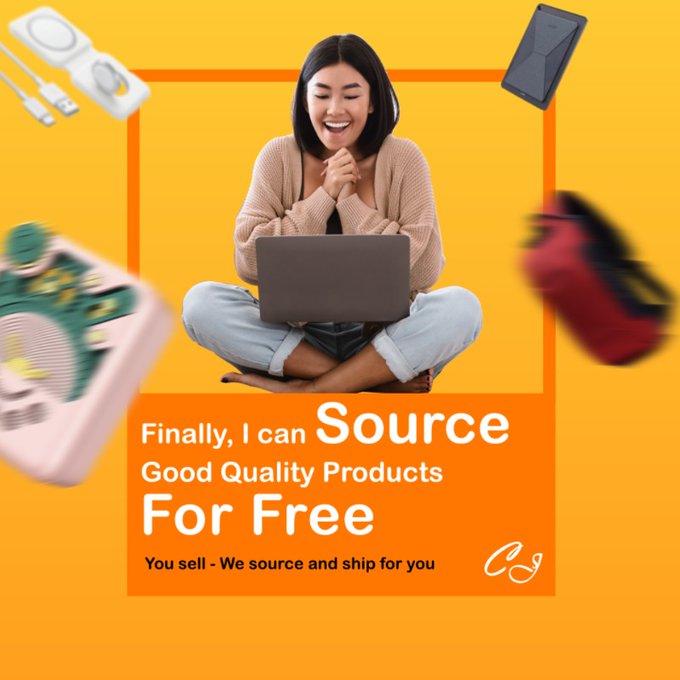Etsy is a marketplace focusing on handmade and vintage items. By selling through an established platform, businesses are often able to reach more customers than they could through their own website or storefront.
Another good news is that CJdropshipping is now compatible with Etsy. After connecting your Etsy store to CJ, you can directly list products from CJ and never worry about the product supply and shipment.
In this article, we’ll go through the steps to building your own Etsy shop.
Create an Etsy Store in 5 simple steps
1. Create an Etsy account
You can set up an Etsy account by clicking “Sell on Etsy” at the bottom of Etsy’s home page. (Or, if you already have an account, sign in.) And then enter your email, name, and password. Finally, click "Register". You’ll need to confirm your email address by clicking the “Confirm Account” button in the email Etsy will send you later.
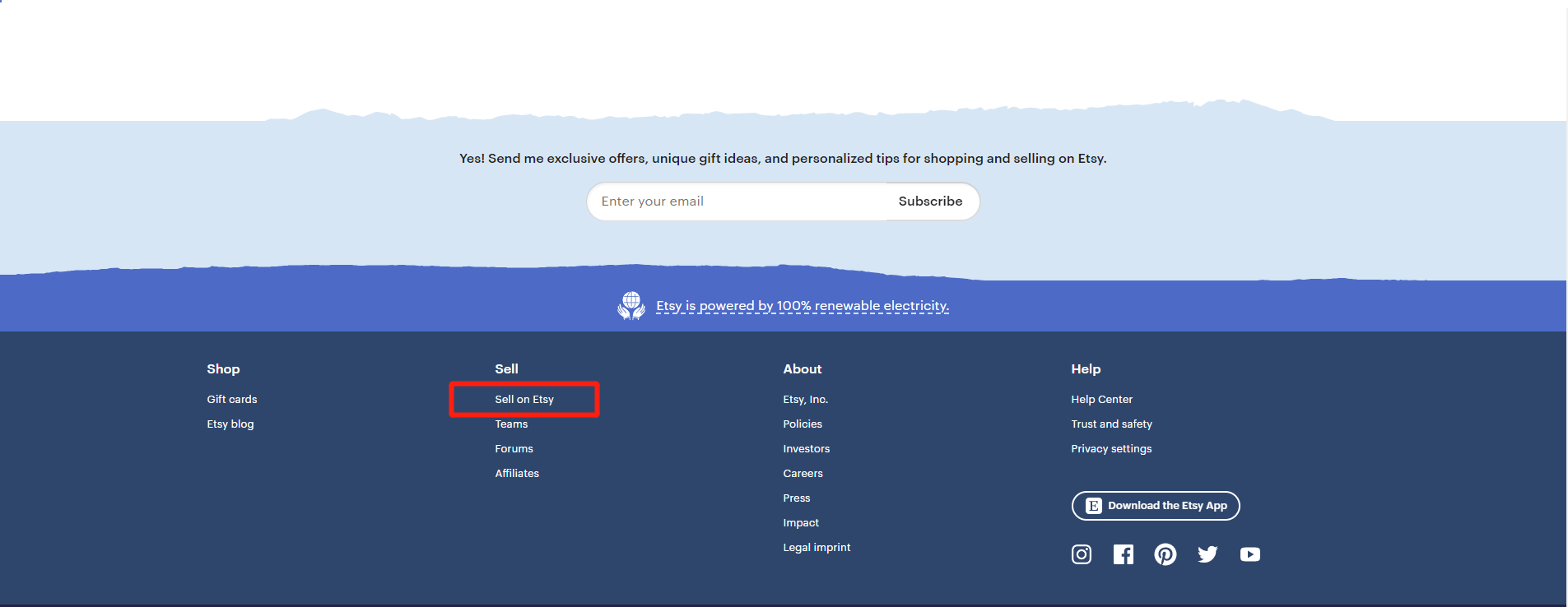
Additionally, if you want to let others in the Etsy community get to know you and also give your brand a face, you could choose a good-quality profile picture and write a compelling bio by clicking “Edit Profile”.
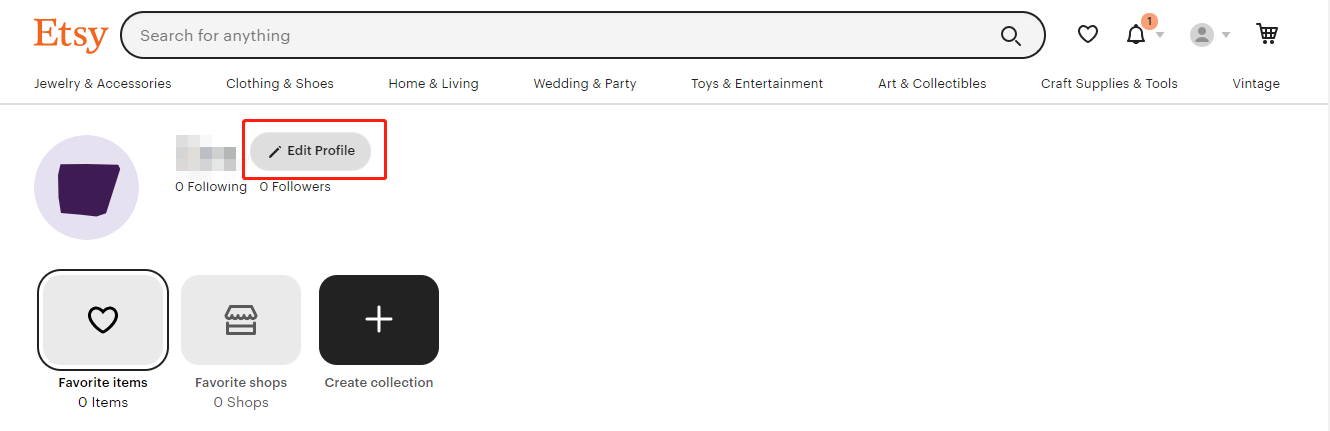
After that, unfold your profile icon and click “Sell on Etsy”, and then choose “Open your Etsy Shop”, you will be led to a page asking you to fulfill your “Shop preferences”, like language, country, currency, etc.
2. Choose a Store Name
Following the Etsy chart, you will move on to the next, and also a crucial part, that is, to name your shop. This can sound like an interesting task at first, but gradually, you may find it daunting to think of a perfect name.
You want a good store name to help you stand out from your competitors, so you gonna make it both memorable as well as intriguing, and hopefully is reflective of your product or your brand value.
If you are struggling with name thinking, take it easy, you can always change it up and rebrand your shop later. Be sure not to be stuck on a specific step thus prevent you from completing the rest of the process.
It is never a bad idea to learn from top Etsy stores for a name inspiration. You can get a list of top stores on EtsyHunt.
3. Create your product listing
(1) Add photos and videos
Take as many photos as needed to give your customers a complete understanding of the product. And, of course, show it off to its best advantage.
Here are some tips for getting the best product photos:
1) Use a tripod to balance your camera so at least you don’t get a blurry picture.
2) Use a neutral-colored background that does not blend with the product.
3) Try to take your product photos during the daytime or when the natural light is adequate. If you want your photos to be more emotional, then try the sunset glow, you’ll be amazed at how the changing light differs from an ordinary one.
4) If you wrap your products or have great packaging, take photos of that too! Your customers want to see how their items will come to them.
5) It’s important to note that you may not get the perfect photos the first time, but that’s all right, it’s all about trials and errors. What’s matters more is to continually take tests and learn from the failures.
If you have enough time, try to make a short video of how this product looks in usage and add it to your product listing. Videos help customers to understand the products in a more dynamic way.
What’s more important, choose the most appealing photo to be the listing photo. Great list photos help you stand out from others and will drive more clicks to your store and clicks are what drive sales.
(2) Listing titles
Listing tiles are one of the most crucial parts of your listing page. Try to add some searching keywords to your title so that your target customers will be more easily find this product.
Moreover, it’s also worth noting that a great title should be descriptive instead of abstract so that customers are able to learn about your product at a glance. For example, you could name a listing “Wool Blanket.” Or you could name that same listing “Hand-Braided 100% Merino Wool Blanket.” Apparently, the latter is more evocative and appealing to customers, since it showcases what makes the products special and why someone may need it.
(3) Product description
The product description is where you can tell your story to your customers. Include all of the unique details that make your item special. If you made the product, be sure to talk briefly about your process.
You can also make a little search about how your top competitors are writing theirs. Never plagiarize their carefully written copy. But you may get inspiration on what information to cover or formatting.
There are also websites like eRank that help you match for the most competitive keywords
(4) Product Price
Figuring out what to charge for your products can sometimes be challenging, as it can be difficult to put a price on work you’re doing yourself. If your products are hand-made crafts, you can input the cost of your materials, time spent and your hourly charge for that time. Don’t forget to add the transaction fees, Etsy charges, as well as your own time and skill into the cost.
When you come up with a general price, also take a look at your competitors to see how they are priced. Pricing yourself far below others may seem like a good idea, but it may give your products a low-quality appearance.
(5) Shipping Plans
Don’t wait until you’ve made your first sale to figure out how you’re going to fulfill the customer’s order. People have come to expect speedy shipping and top-notch communication. So plan to figure out your shipping logistics so you don’t ever keep customers waiting.
Luckily, Etsy knows that shipping is important, and they’ve got a system in place to help their vendors ship more easily. You can print shipping labels, calculate shipping charges, and track packages right from your Etsy shop. You can sign up here.
4. Set up your billing information
Now for the last step! Add your billing information such as credit card payments, address, etc… since Etsy needs to charge you listing fees and transaction fees on your sales.
After you are done, you will see the open your shop button change colors. You can now click on it and open your store to the world!
5. Market your shop
Online shoppers rely on positive reviews to feel safe about making a purchase. So reach out to friends and family to make your first sales. Encourage them to make a purchase or two and leave a positive, honest review. Those reviews and sales will “seed” your shop for future sales.
Social media is also the perfect platform to help future customers get to know you and your shop. One major reason customers buy from Etsy instead of a major retailer is that they connect to that business’s story. So, use your Facebook and Twitter to share that story - for free!
Selling Fees and Taxes
As an Etsy seller, you would have to incur selling fees and taxes for making sales on Etsy. Following is the list of fees that Etsy charges on various occasions:
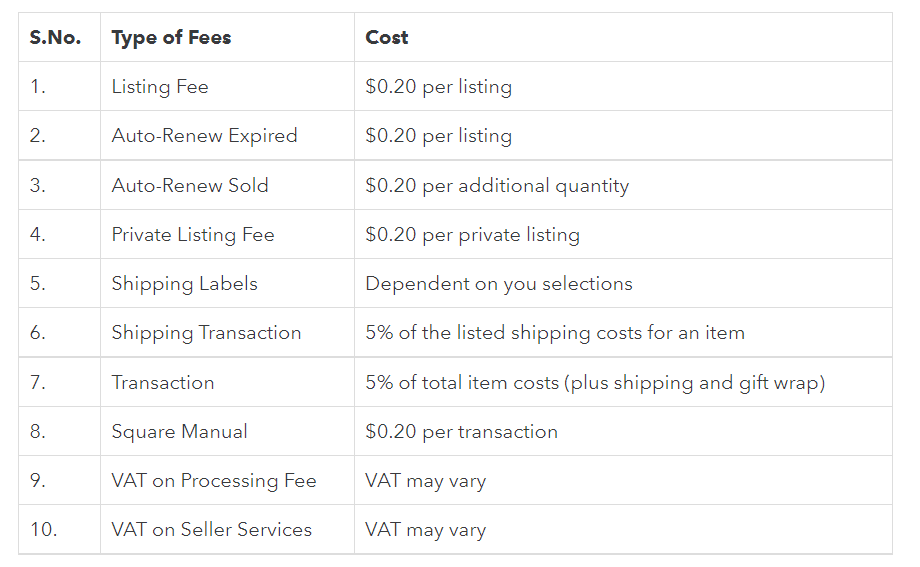
Bottom line:
Etsy is one of the most supportive online communities in the world. You can seek out help from your peers on the Etsy Forums. Etsy even has a deeply informative Seller Handbook with articles covering every topic you could need to know about. So, you’re never alone.
Overwhelmed already? Try not to be. Every successful online business started at the beginning. Just decide if it’s something you really want to try and keep learning. And before long, your Etsy business will be thriving.