Start your business with CJdropshipping
All-in-one dropshipping solution provider: product supplies, global logistics, free sourcing, POD, video shooting, and other dropshipping-related services.
CJ Blog
Do you start your business with your partners? There are some customers asking us if they can use the same CJ account with their partners. Many of you will hire employees to deal with your business when you have stable orders per day. In this situation, it becomes necessary to share the account. That's why we add a new feature that allows you to add a sub-account for your partners or coworkers.
The following are the key points.
1. Log in to your account > Account;
2. Add Account;
3. Choose the account type and permission;
4. Check all your sub-accounts.
1. Log in to your account > Account;
2. Add Account;
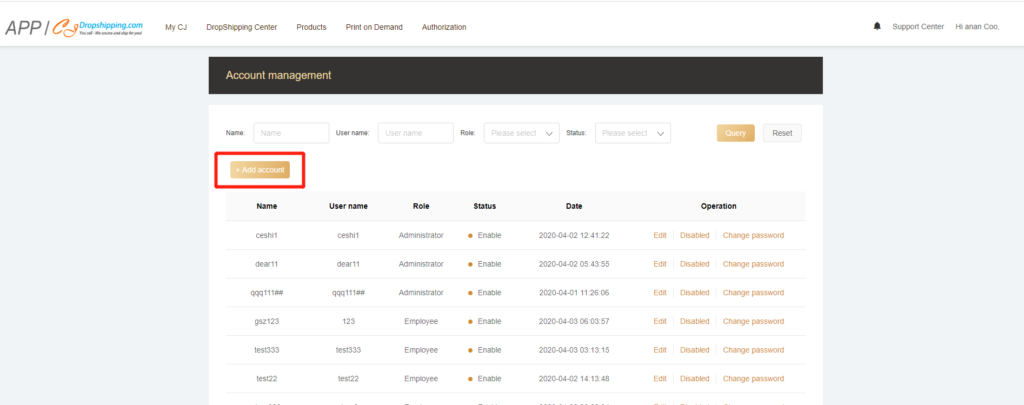
3. Choose the account type and permission;
There are two types of accounts: Administrator and Employee. You need to set the name, username, and password for the account.
There are different permissions. Generally, the administrator will share the same permission that he/she can view everything and make operations and even manage other accounts, while the employees can only have partial permissions that you need to add for them.
Note: You can only add 3 administrator accounts at most.
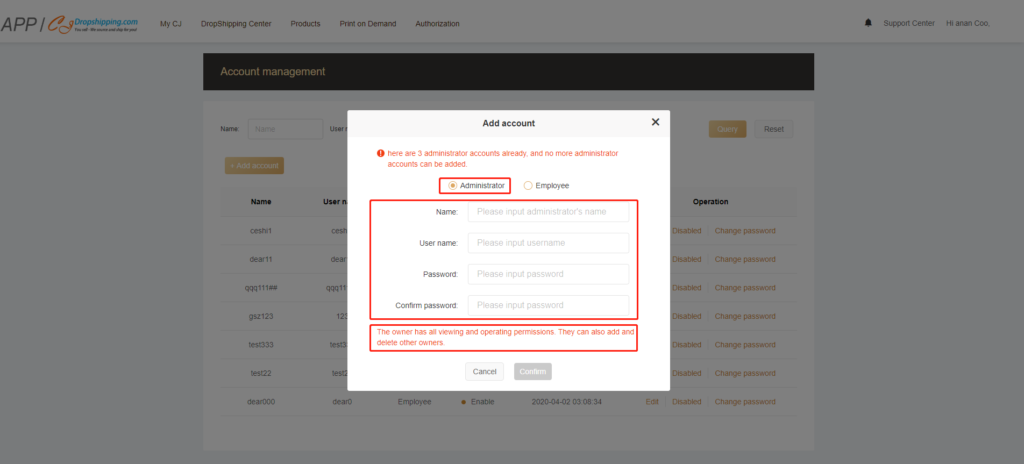
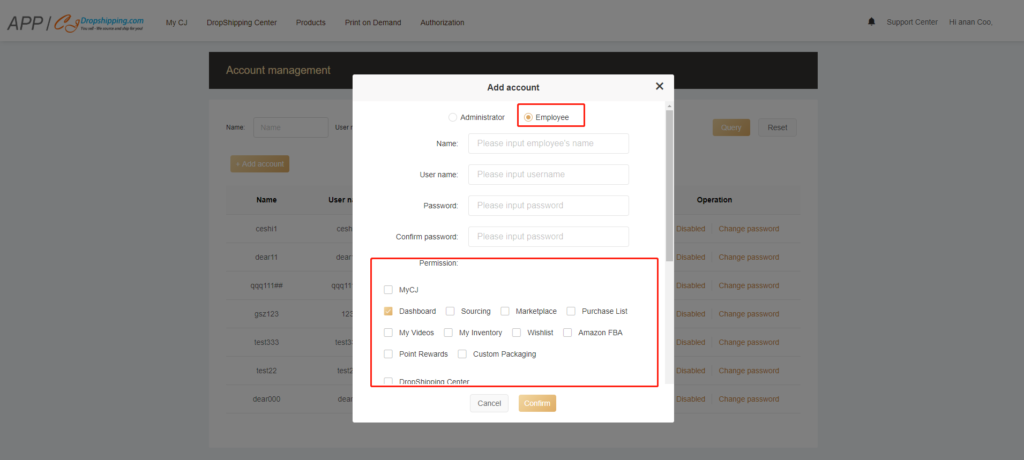
4. Check all your sub-accounts.
You can check all accounts under your account and search by Name, Username, Role, or Account status here.
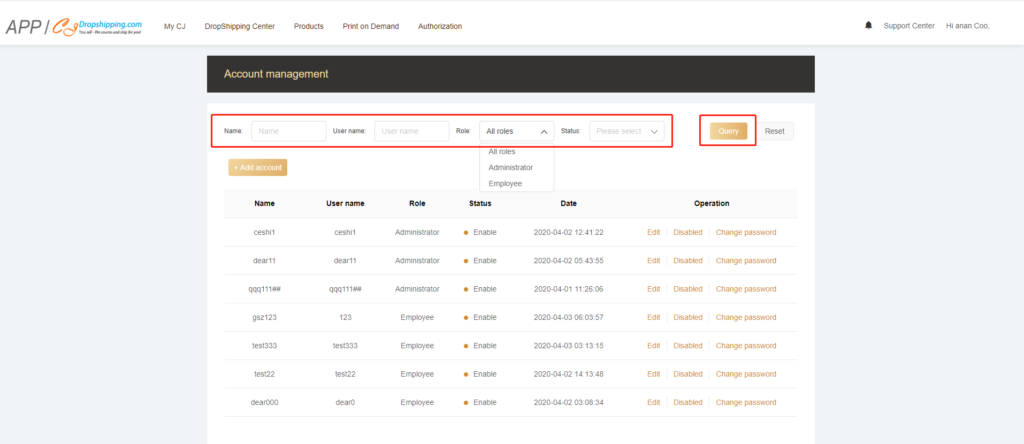
Feel free to contact us if you have any other doubts.
Chat
Share