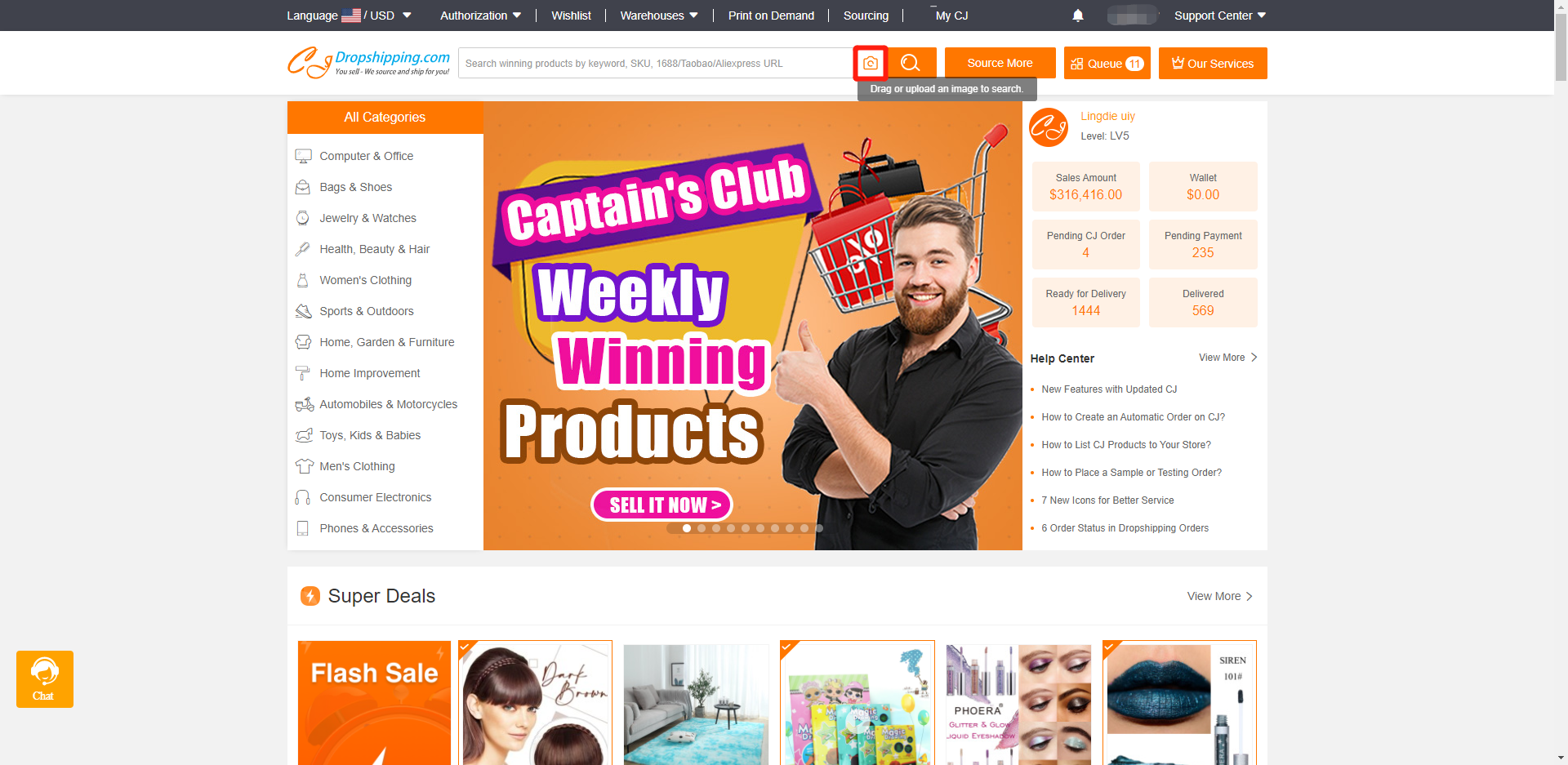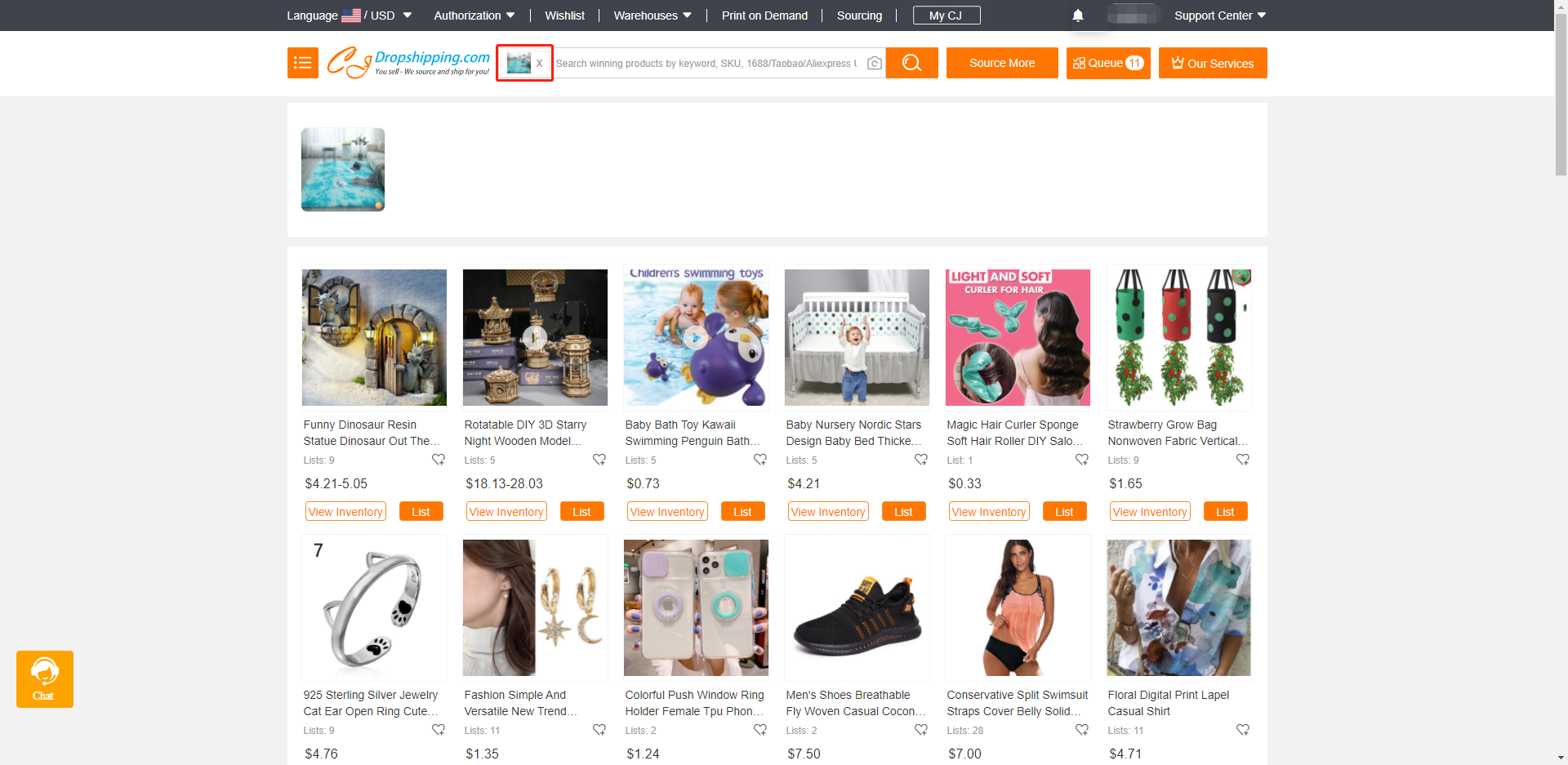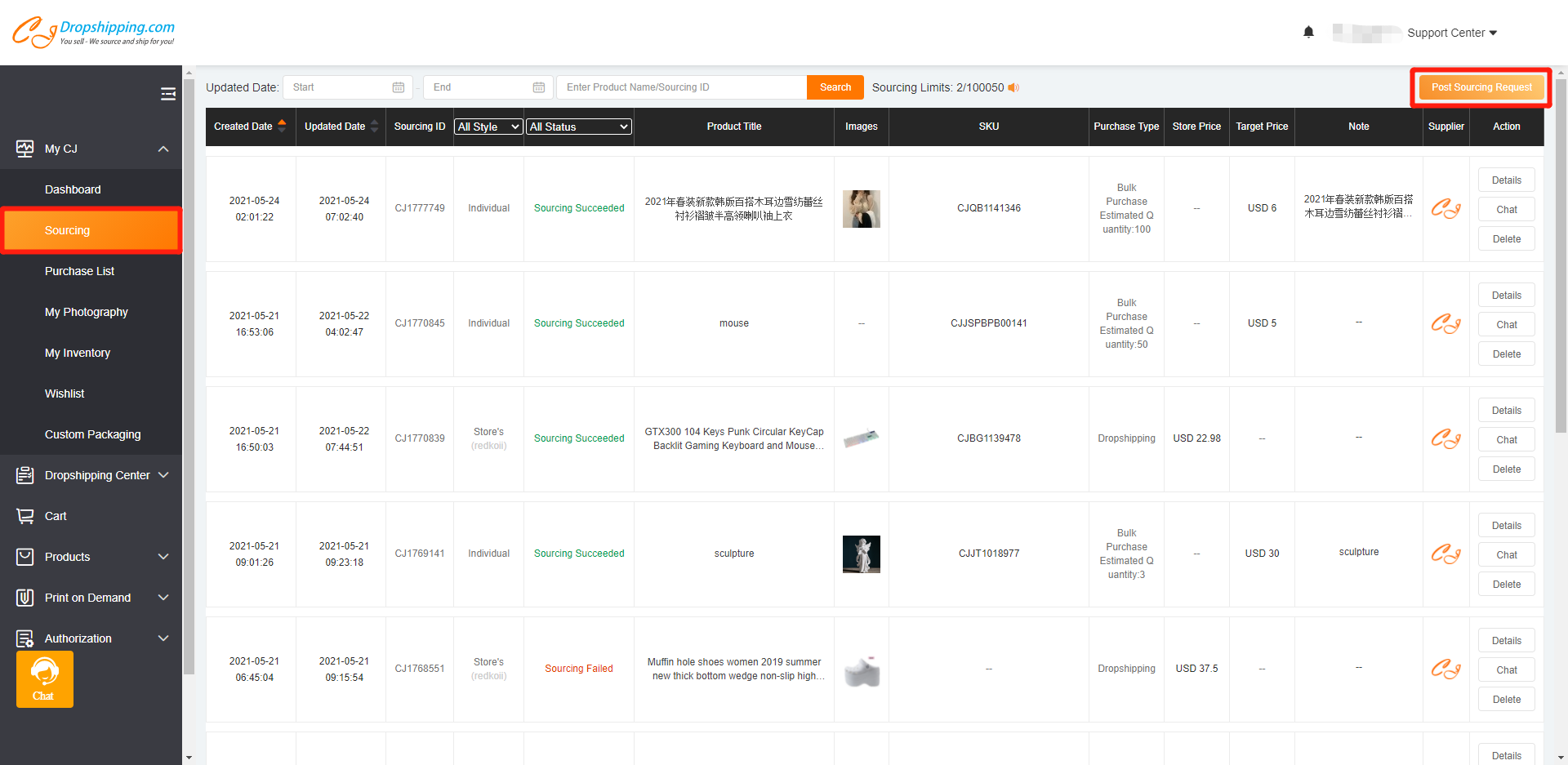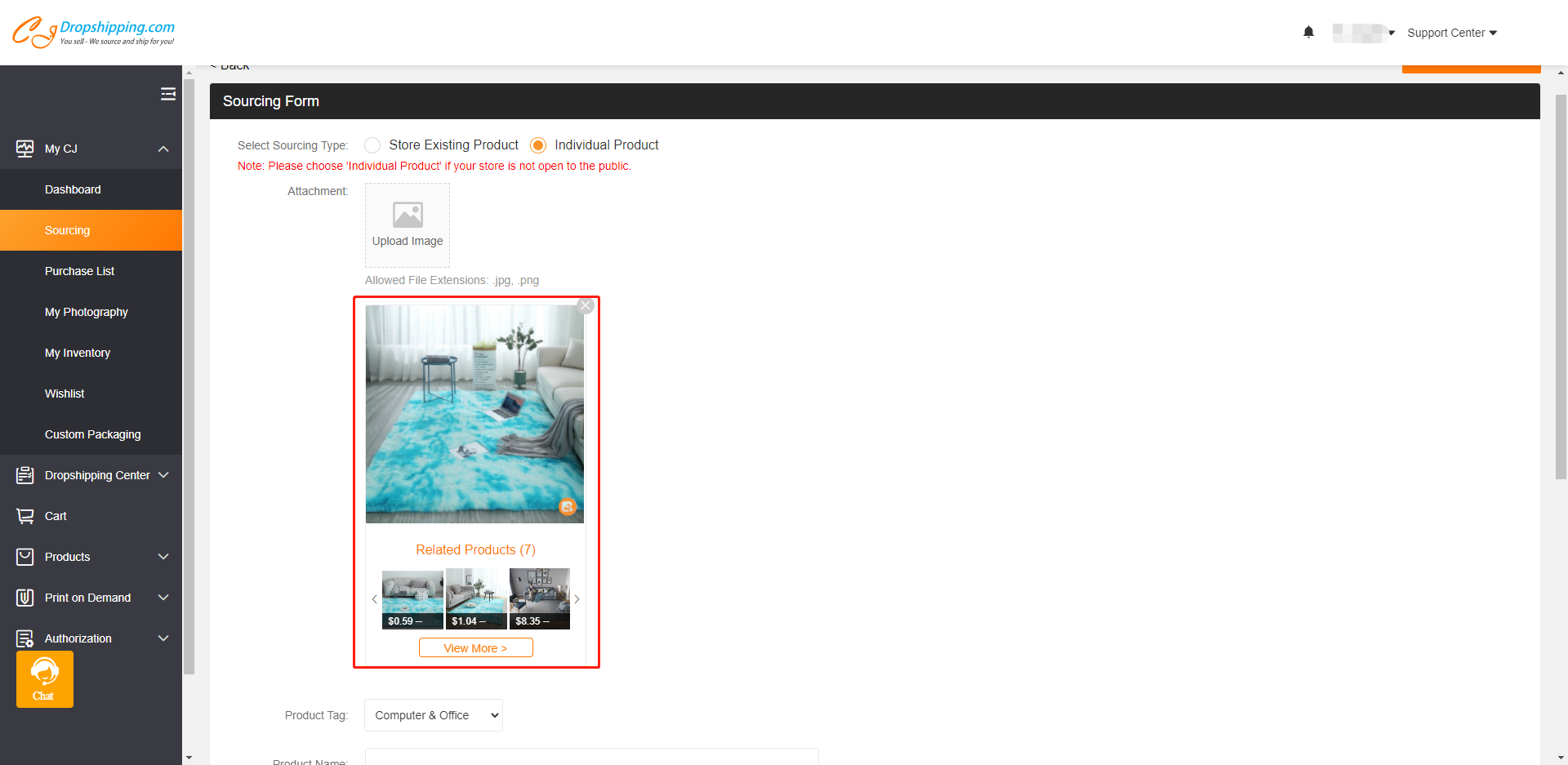A feature called "Search by image" has gone online, which allows you to search or source items through images rather than keywords. Whenever you find products on the internet or see anything you like in daily life, just screenshot it and search it on the CJ website. Our system will recognize what it is and give related products within just a few seconds.
1. How to search by image?
a. Go to CJ homepage;
b. Drag or upload an image from your device;
2. How to source by image?
a. Go to My CJ > Sourcing > Post Sourcing Request;
b. Store Existing Product: click your store product;
c. Individual Product: upload an image.
1. How to search by image?
a. Go to CJ homepage > find the small icon of the camera.
b. Drag or upload an image from your device, and you will get the matching results if CJ already published this product. If we don't have it yet, similar products will also come up for your reference.
START & SCALE YOUR DROPSHIPPING BUSINESS FROM HERE
2. How to source by image?
a. Go to My CJ > Sourcing > Post Sourcing Request;
When you cannot find the product you want to sell, please source it on CJ.
After you enter the sourcing page, select your store product image or upload the image of your desired product, and it will show you the same product or similar ones. You can click "View More" to explore more related results.
b. As for store existing products, you need to select the store and sync your products first. Then, click the image and it will help search products by image automatically.
c. As for the individual product, it will show related products when you upload an image. If there is the same one, you can just list it or connect it with your store products.