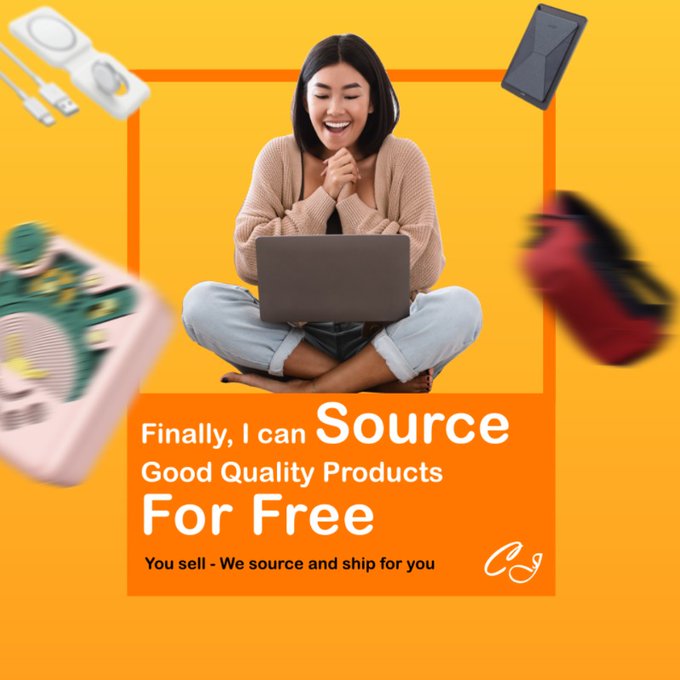Watch the video version:
If you’re new to e-commerce or want to refresh your online store, creating your own logo might be what you need.
A logo has a major impact on how your customers will perceive your brand. A good logo leaves a good impression, a good impression leads to better conversion, and better conversion results in? Yep, no need to say more.
However, all those major brands had their logos refined by graphic designers and marketing experts, as an online entrepreneur, your budget obviously can’t get to that level. No sweat, it doesn’t always cost a fortune to get a great logo, sometimes you can get one for free.
There are a lot of free logo creators out there online, and they all require no professional design experience.
If you’ve never tried any free logo maker before, we did prepare a list of recommendations for you. But before that, let’s see what are the things you need to do to get your logo design ideas more shaped first.
START & SCALE YOUR BUSINESS WITH CJDROPSHIPPING
Steps to take
#1 Know your brand (define your brand identity)
#2 Check out your competitors
#3 Choose the elements
#4 Decide your design style
6 Free Logo Creators to Recommend
1. Canva
Canva, one of the most popular free online graphic design tools these days. It offers a whole suite of customizable graphics. You can choose from dozens of professional-looking logos with endless options to add your personal touch.
2. Hipster Logo Generator
This logo generator is all about being modern, minimalistic, and cool. It’s not as versatile as other logo generators, but if you like the same style, then this is the logo maker for you.
3. Graphic Springs
Graphic Springs keeps things simple, all you have to do is enter your business name and tagline, choose an image or shape, and then you are ready to go.
4. Zillion Designs
Zillion’s free online logo maker creates a professional logo in munites after you select your industry, add objects and text, if you are short of ideas, you can also get the paid service from professional designers.
5. Ucraft
Ucraft is competitively easier to use, you start with a blank screen and can add icons, text, and shapes to create your logo, fast and easy.
6. Logojoy
Logojoy uses AI to design your logo, all you have to do is give the AI engine some information about your business, the industry you are in, and the color you like. Then add some customization on the logo it creates you till you are satisfied.
START & SCALE YOUR BUSINESS WITH CJDROPSHIPPING
Double-Check Your Logo
Now after you got the result from the free logo maker, don’t apply it to your business right away, take a look at the logo again first.
1. Check the box
A good logo should have these qualities:
- Unique and distinctive
- Memorable - will your customers be able to remember it?
- Works at any size - is it still good when it gets into different sizes?
- Timeless
- Versatile - can be applied to all your brand’s needs
2. Consider how can it be alive
Quiet and stand-still design work is not enough in the modern branding marketplace, consider how your logo design could come alive in motion for digital applications or collaborate with animation or motion graphics.
3. Get a second opinion
Never underestimate the value of the second pair of eyes. Things you might have missed in the logo may be noticed by other people. Ask your friends or family to sense-check the logo with you again, there might be some unforeseen misunderstanding hidden behind which you can’t tell by yourself.
To Conclude
Logo design is not an easy thing but it could also be really interesting if you like being creative, don’t take your logo lightly cause it matters if you are looking forward to running a long-term business.