Start your business with CJdropshipping
All-in-one dropshipping solution provider: product supplies, global logistics, free sourcing, POD, video shooting, and other dropshipping-related services.
CJ Blog
This is a message carrying important information to introduce the function of CJ Ticket in CJdropshipping.
When you are using CJdropshipping to connect your business, you may have doubts and questions on different aspects, then you have two ways to contact us. The first one is to click the "CHAT" window at the left corner of the browser, therefore you can talk to your agent. Another way is to submit a ticket to our CJ support.
The difference between CJ ticket and CHAT
The difference between "CJ Ticket" and "CHAT" is about the supervisor. If you click the "CHAT" window, then you can have a conversation with your personal agent. If you submit a ticket on our platform, then it will be sent to our CJ support.
How to issue a ticket?
After you signed in our platform, you can submit a ticket to CJ support. Here are the steps:
1. Find "Ticket" in Support Center.
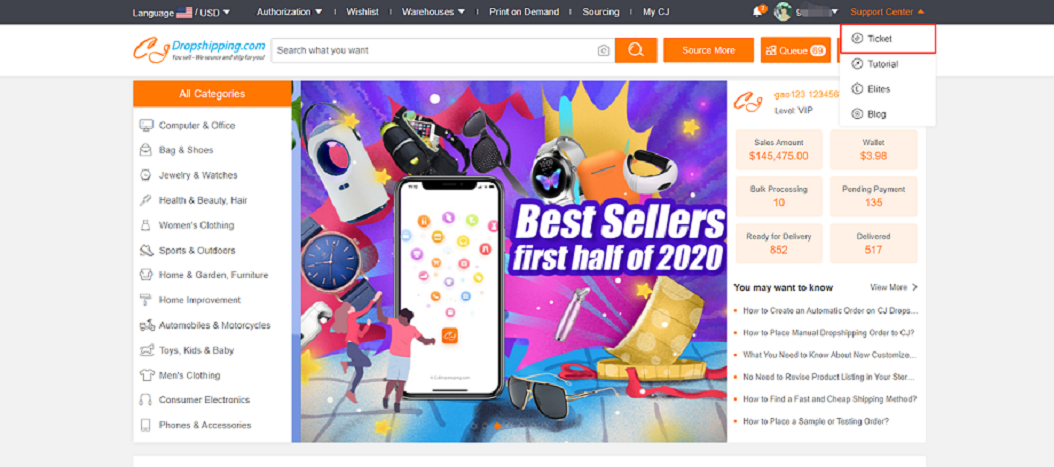
2. Click "Submit Ticket" button, choose a type, fill in the necessary information and submit. The ticket will be sent to CJ Management and feedback will be sent to you ASAP.
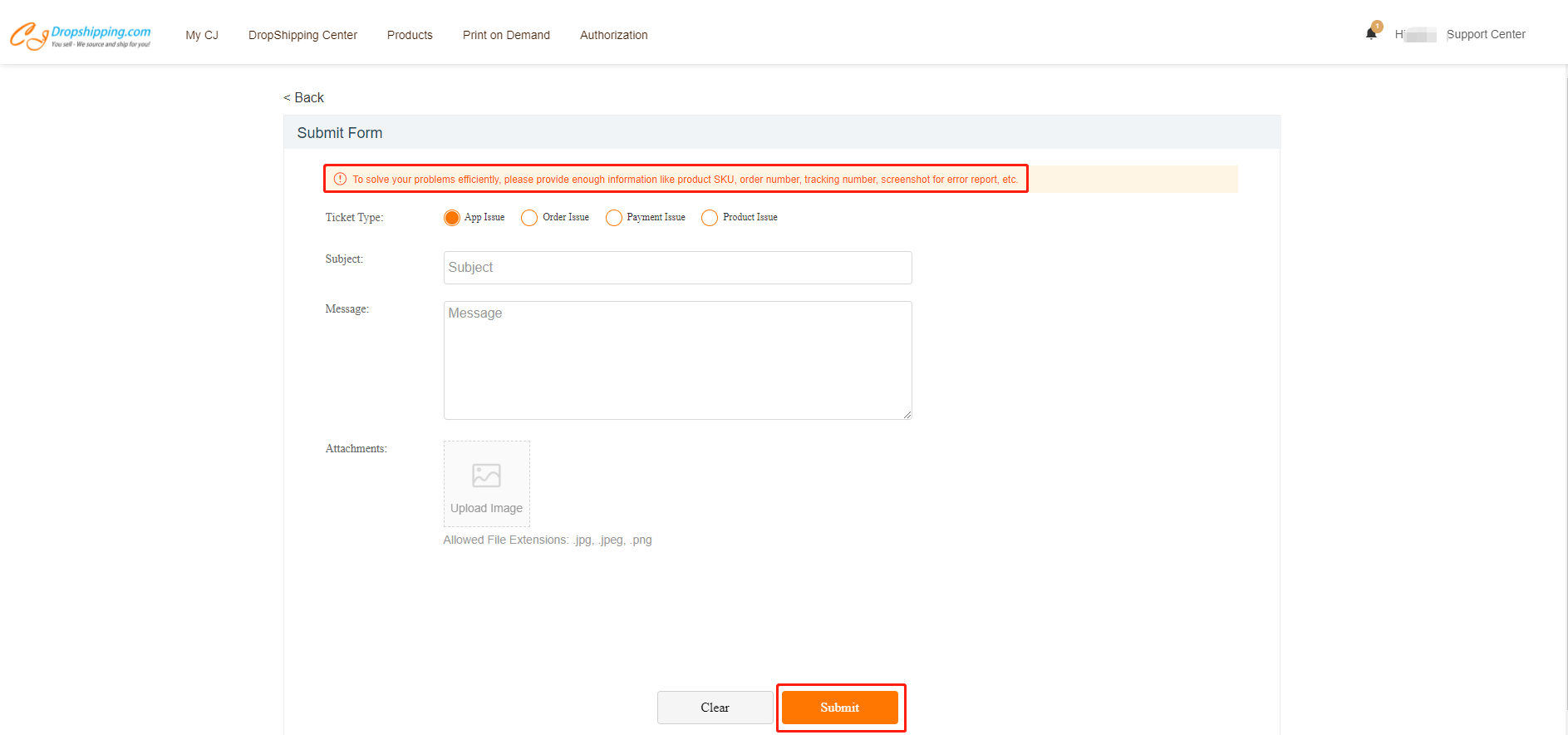
3. Check the ticket details by clicking "View Ticket". You can also give a review on it.
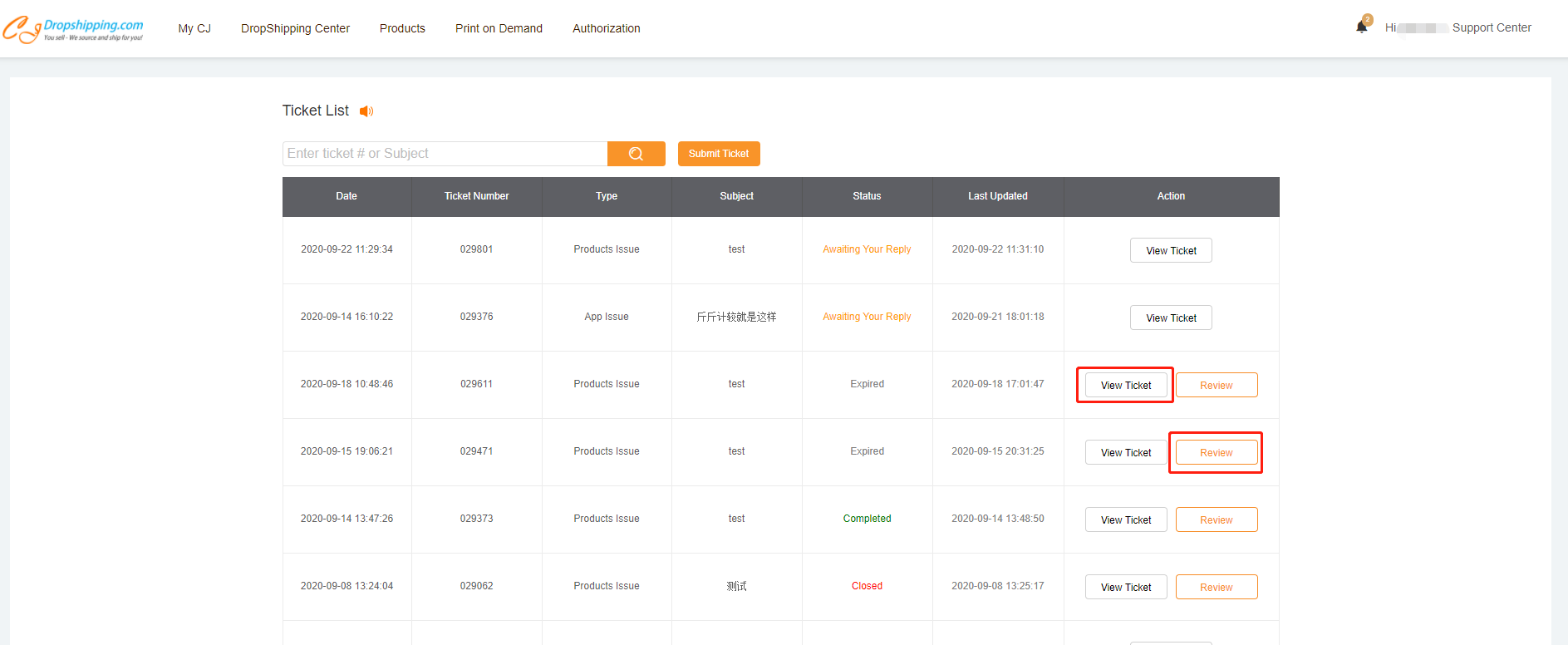
Wish this brief introduction will give you a vision on a different function of CJ Ticket and "CHAT" on our platform, as well as a way to issue your problems to our management.
Chat
Share