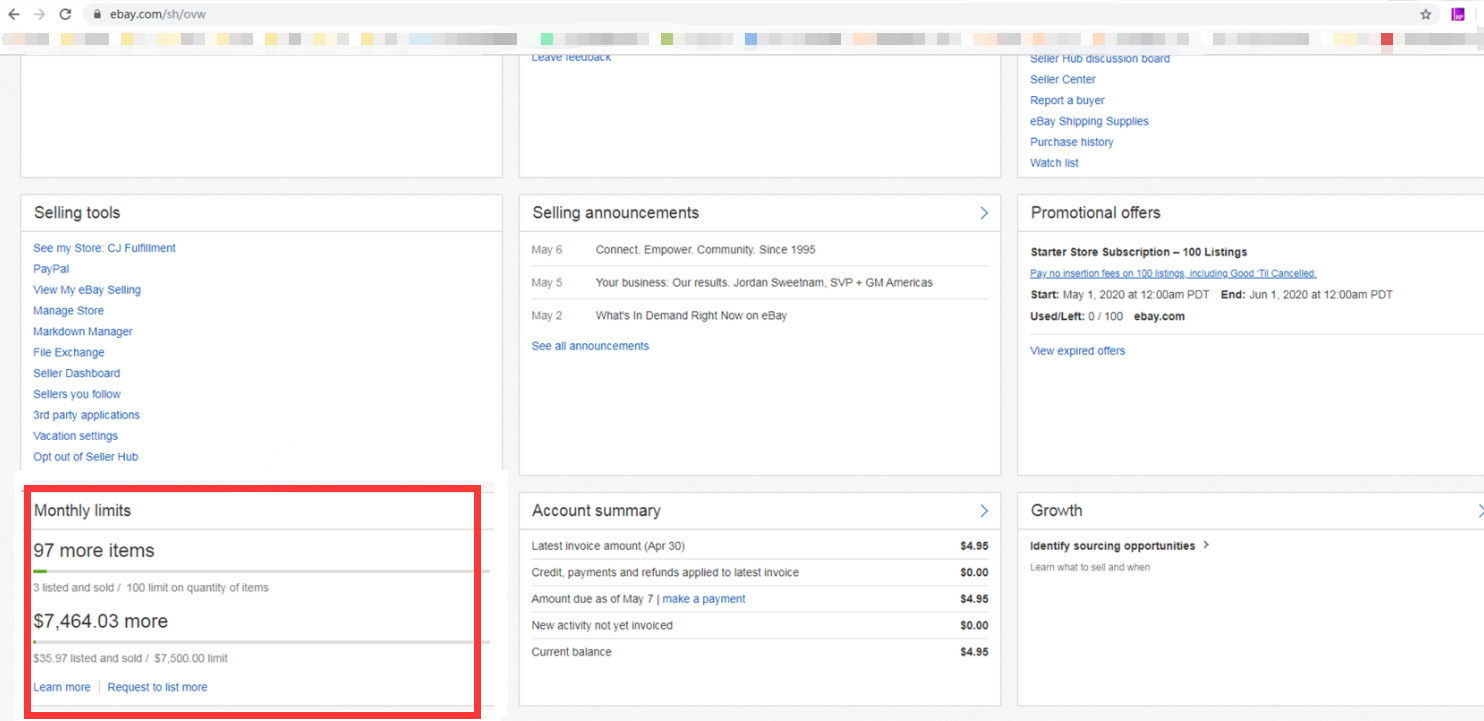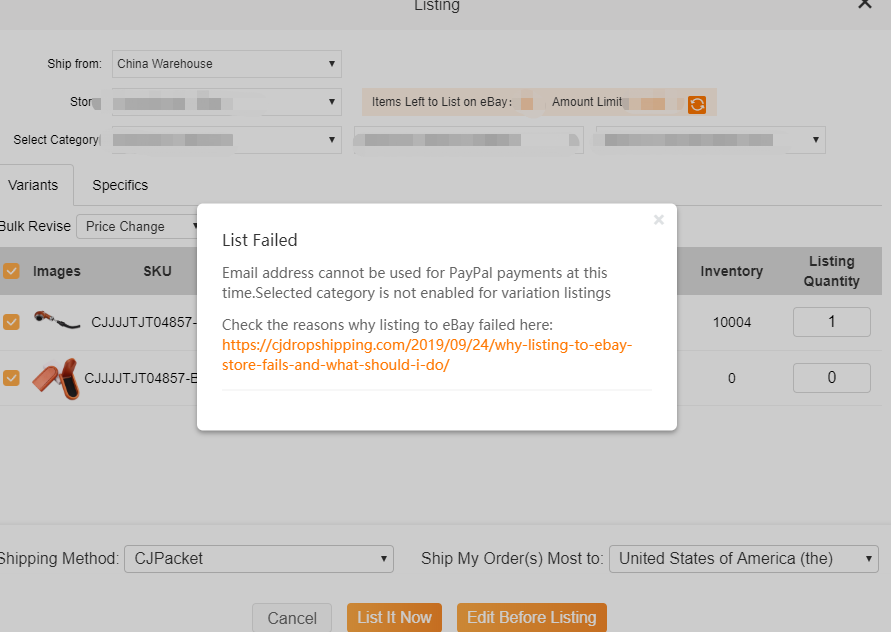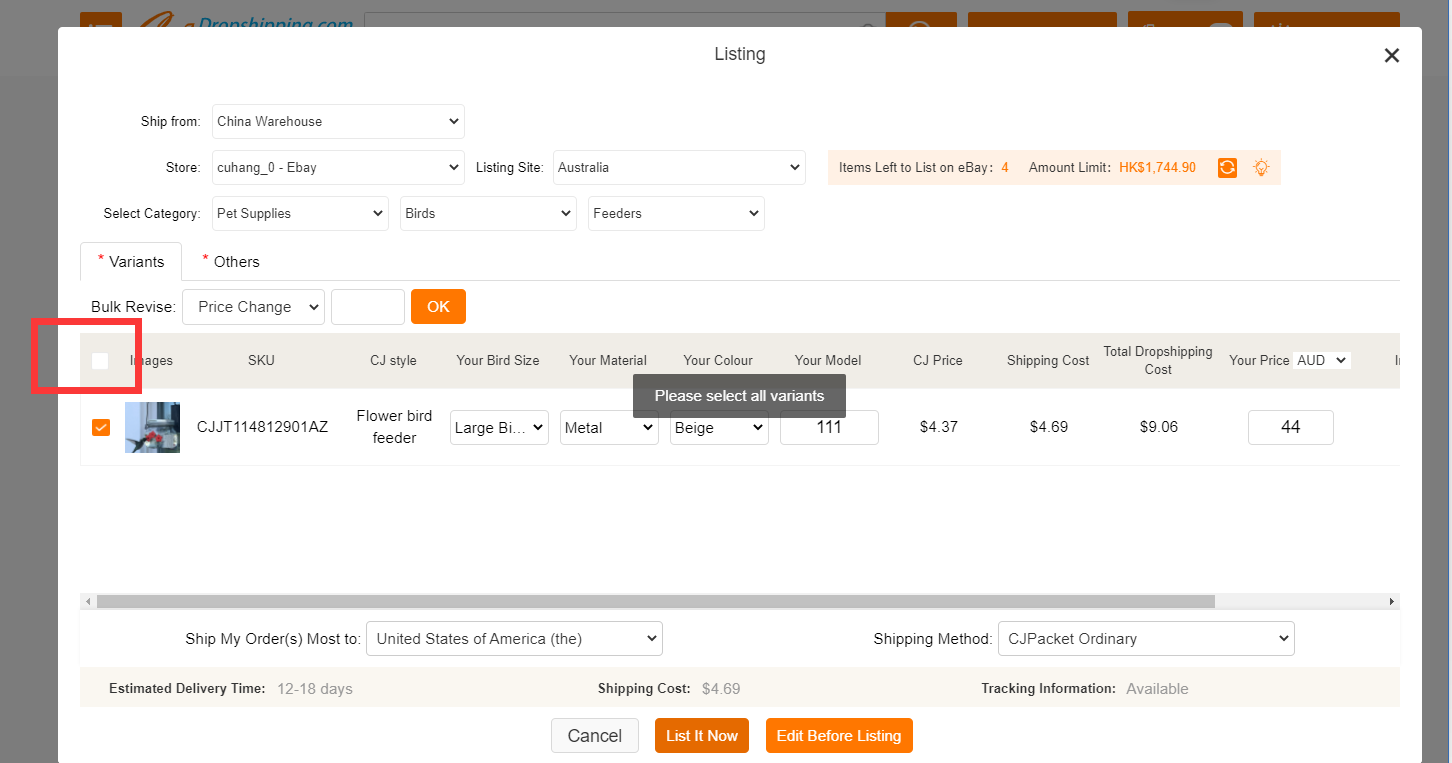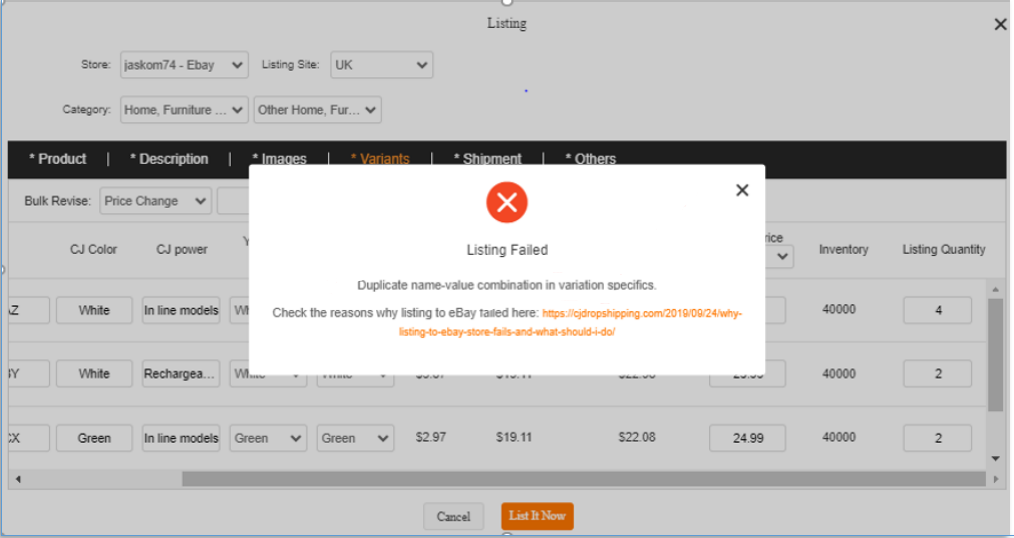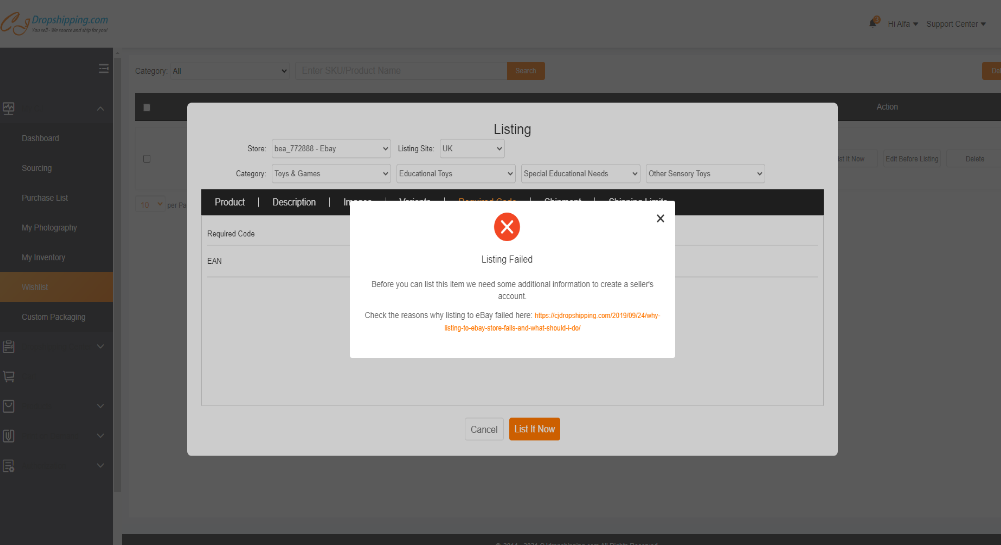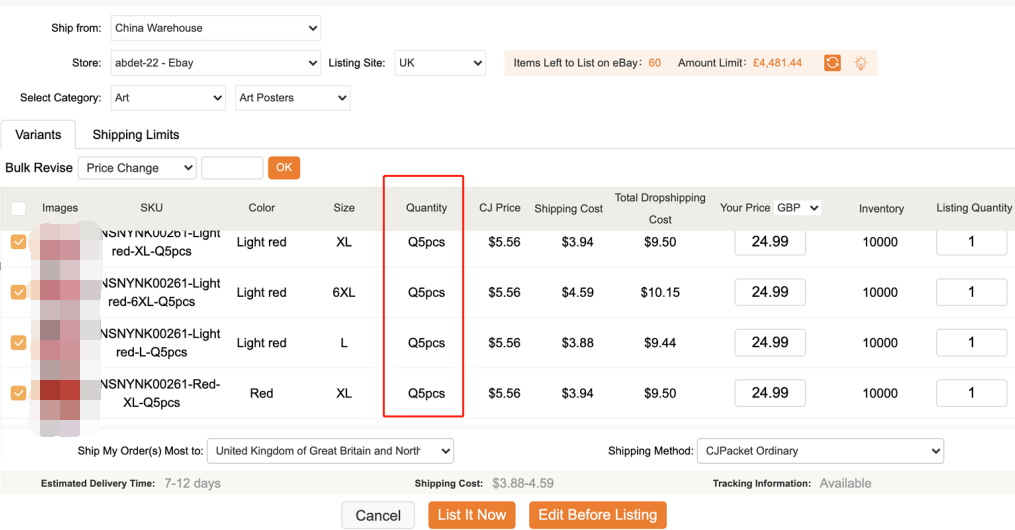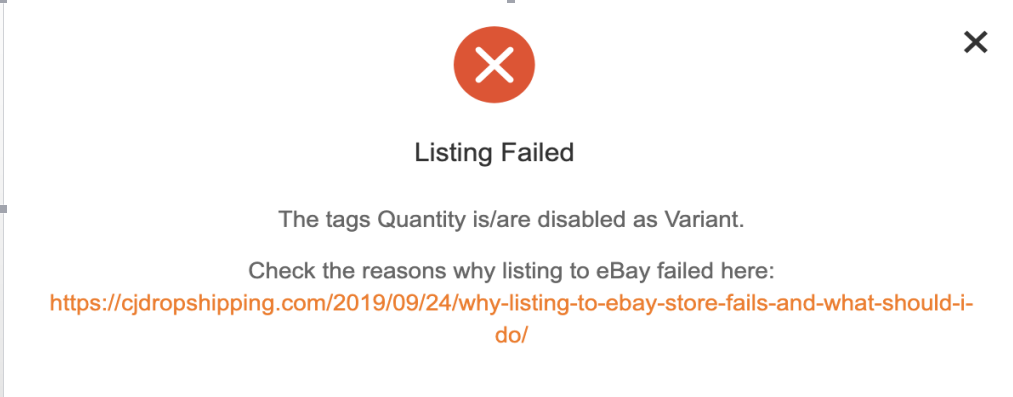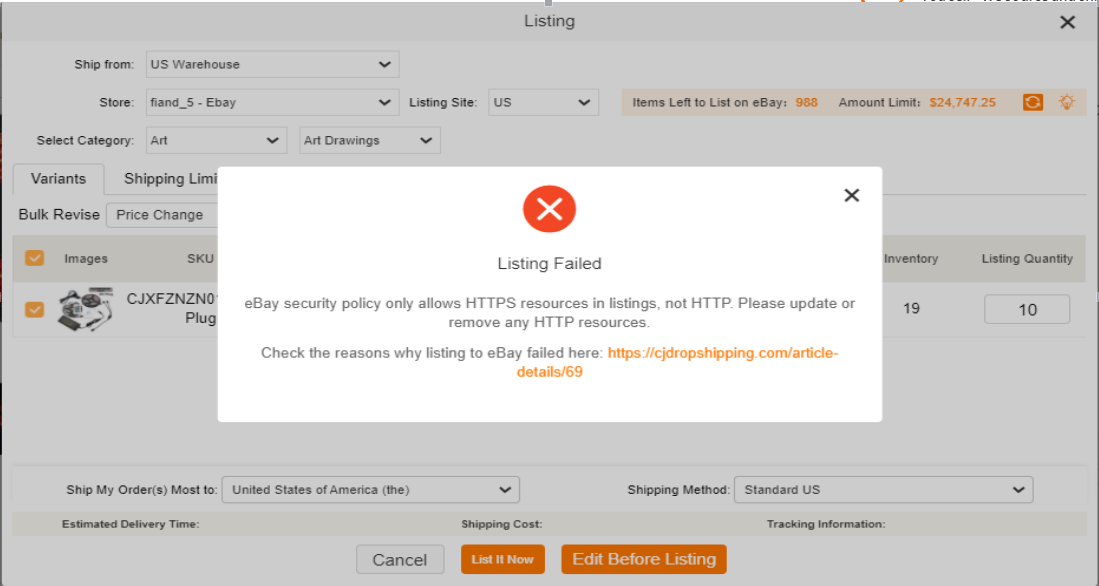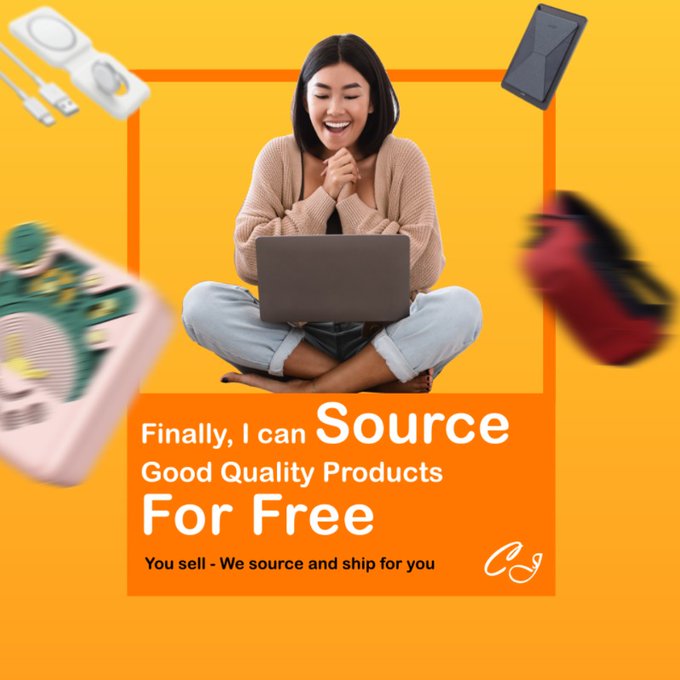If you have an eBay store connected with CJ and are struggling with listing products, you may need to read this article.
To list products to your eBay store, certain restrictions set up by eBay have to be met. Below please find the possible situations and suggestions to the failures during the listing.
1. Category issues.
2. The International Selling Agreement has not been accepted.
3. Actions that are in violation of eBay policy.
4. Information missing.
5. Exceed the limitation of quantity or the listing amount.
6. Paypal (email) issues.
7. Insufficient variant information.
8. All the variants have not been selected.
9. Duplicate attributes.
10. Account type.
11. eBay doesn't allow products with the attribute "Quantity" to be listed.
12. Incorrect photo form.
START & SCALE YOUR BUSINESS WITH CJDROPSHIPPING
1. Category issues.
Corresponding categories for products need to be selected while listing.
However, under some circumstances, some categories are not available for some products (variants) with certain sites. For example, only a few categories such as Clothes & Accessories are available with the Hongkong site.
In this case, you could either try different categories (sometimes the available category might not be precisely related to the product attribute.) or list the product by adding an automatic connection(you would need to manually add the product in your store first).
2. The International Selling Agreement has not been accepted.
Certain items cannot be listed if you have not accepted the International Selling Agreement. In this case, please consult eBay customer service for further instructions.
3. The title or description may contain improper words, or the listing or seller may be in violation of eBay policy.
Please find more information in the eBay platform policy and make sure relevant information/content is in compliance with the policy.
4. Information missing.
You can either consult eBay customer service to figure out what these codes mean or reconnect your eBay store and try to list again.
5. Exceed the limitation of quantity or the listing amount.
eBay allows you to list up to 342 items and 17,300.06 US dollars in total per month. Please keep in mind that you will not be able to list products once there is not enough quota. You could check the status on your eBay admin page as shown in the screenshot below.
6. Paypal (email) issues.
a. Please make sure the Paypal account you are using in CJ and eBay is the same one.
b. Confirm if your Paypal account is limited or frozen.
c. Make sure the format of your PayPal email address is correct.
d. If the problem doesn't lie in the above conditions, please contact eBay customer support, Paypal support, or your email server to identify the problem.
7. Insufficient variant information.
Please make sure to fill in all the requisite information beneath the popup.
8. Please tick all the variants.
If you intend to list a product by clicking List It Now, the box marked on the following picture must be ticked no matter how many variants the product has.
9. Duplicate attributes.
Please kindly note that the attribute group(combination) of every variant should be different. With all the same attributes, the variants would be defined as the same one by eBay, which they won't permit. In this case, you're supposed to modify the values of the attributes and try to list them again.
You could also refer to this example: Provided a product has 3 attributes that should be selected (color(yellow, white, and red), size(S, M, and L), and material(silver, gold, and steel)), then you could select an attributes combination of "yellow+S+silver" for variant A, and select attributes combinations that are different from "yellow+S+silver" for the rest variants.
10. Account type.
Please make sure the account you're using is a business account.
The way to transform to a business account:
a. Go to My eBay > Account > Personal Information.
b. Click Account Type.
c. Enter your business name and click the button "Change to Business Account".
11. eBay doesn't allow products with the attribute "Quantity" to be listed.
12. eBay security policy only allows HTTPS resources in listings.
It means the picture format of the product is incorrect. Please have your agent contact our engineers to fix it.