Woocommerce is one of the most important cooperated platforms. And WooCommerce customers are highly valued on CJ. But sometimes WoomCommerce issues come and make you confused and crazy.
Given that, we offer references for you about a series of common WooCommerce issues. Simply, you may find a solution if you can't authorize Woocommerce stores to CJ, list CJ products to Woocomerce stores, and sync orders.
The most common issue comes when you start to sync orders. You cannot sync your orders to CJ. You may have orders on the WooCommerce store. But you cannot find the same order on CJ. We have solutions for it. Please do exactly as follows:
(1) Check if you have authorized the right store or not. We cannot sync your orders if you don't authorize your store to CJ. You know, there is the authorization. Then, CJ can move on and sync orders.
(2) Check if the products have been connected to CJ or not. Only having a connection with CJ, can we fulfill the products and orders.
(3) Check if your orders are available to be fulfilled. Orders should be paid, processing, and unfulfilled. Otherwise, you are supposed to change the order status on WooCommerce. Then, CJ can automatically sync your orders.
That's all about issues and solutions of syncing orders from WooCommerce store. You may face authorization and listing issues too. The next part will provide useful information to you.
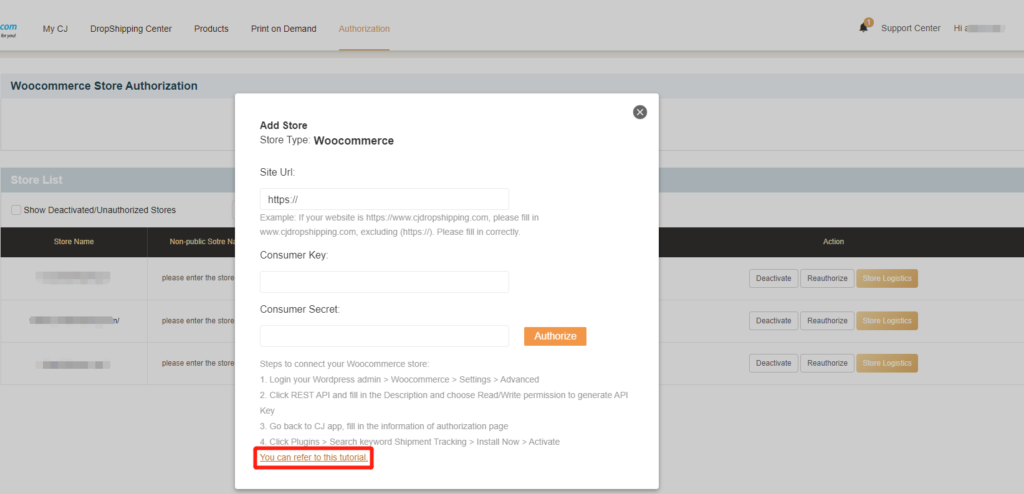
START & SCALE YOUR DROPSHIPPING BUSINESS FROM HERE
Authorization
(1) The "www" cannot be missed if it is part of your domain name. You must put it on when you are authorizing your Woocomerce store. But it is not necessary if your website domain doesn't begin with "www". And "https://" must be removed.
(2) Read/Write permission is incredibly important. You are supposed to give read and write permission to CJ. And CJ will offer better service for you. You need to visit CJ system and reconnect if you only allow single Read or Write permission.
(3) Correct "key" and "secret" are necessary. Sometimes, you got the "Authorize Failed" information. Simply, you fill in a wrong "key" and "secret". Please double check it.
(4) Only HTTPS is supported. When authorizing the store, it will first visit the web which begins with "https", so it is recommended to upgrade the site to "https".
(5) Incorrect URL or "Plain" permalink. You need to use the right URL on WooCommerce. Click Settings - Permalinks - Common Settings. Then choose a new one. It always works. You know, plain is a default setting and you need to change to others.
Listing
(1) "Invalid or duplicated SKU" Issue/"UGS non valide ou dupliqué". Normally, it is out of the existing products in your store. They share the same SKU. Please check if the product is existing or not, you can choose to delete or keep it.
(2) Too Many Variants. You may list failed if you choose too many variants. You can choose a few variants and list them to your store. Then, edit them in your store.
All current issues about Woocommerce stores are listed here. That may not include everything you may encounter.
If you have any other problems happening when you want to work with us through your Woocommerce store, don't hesitate to tell us. We will keep updating useful information to you.
START & SCALE YOUR DROPSHIPPING BUSINESS FROM HERE

